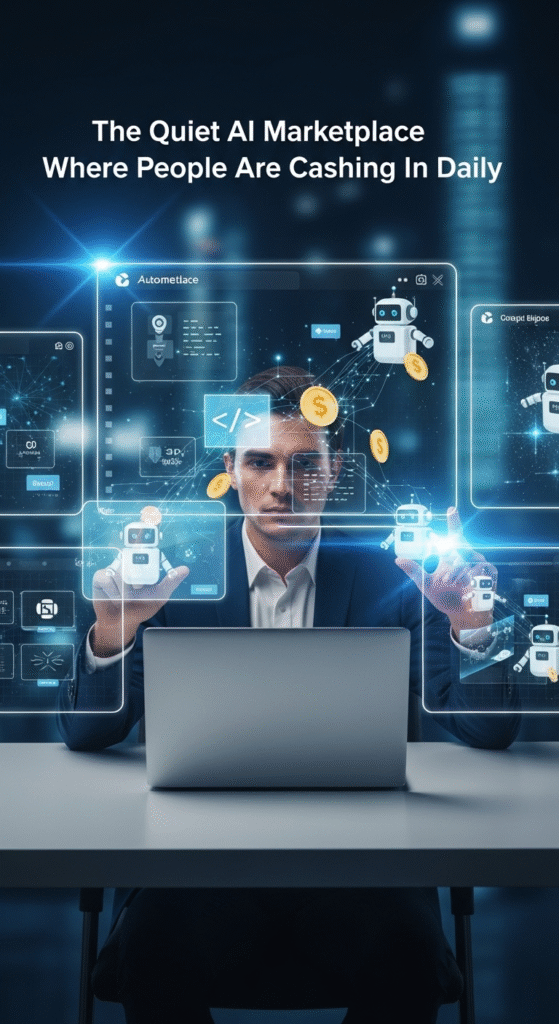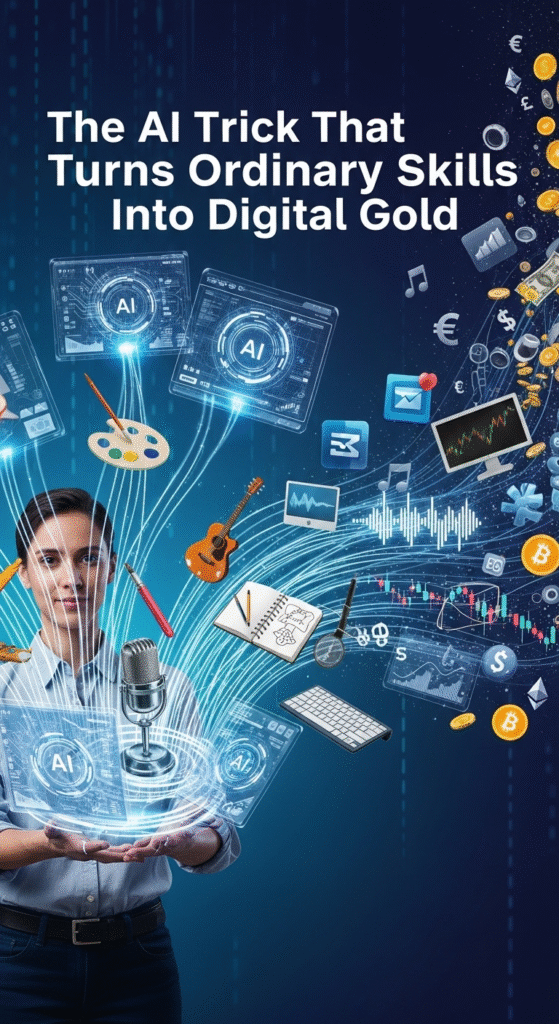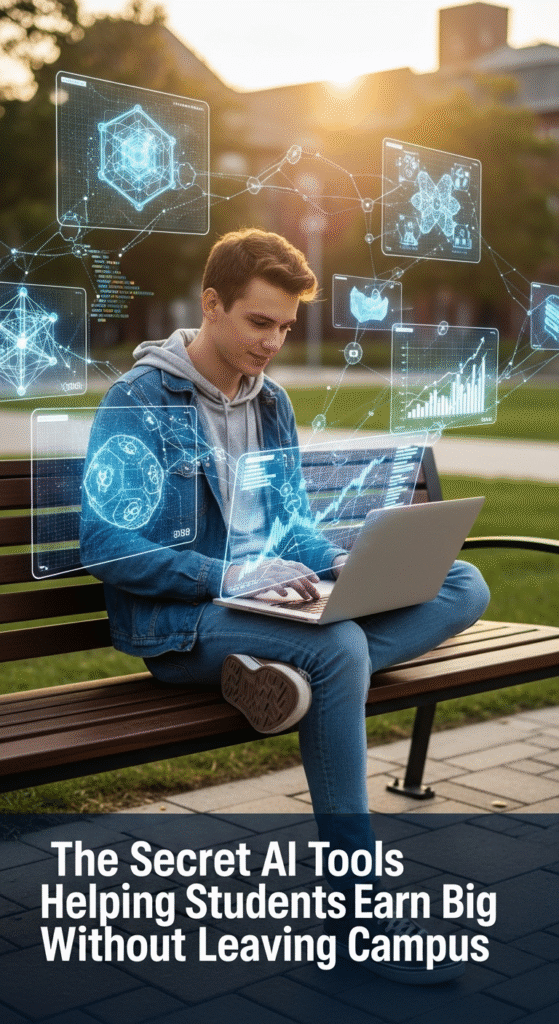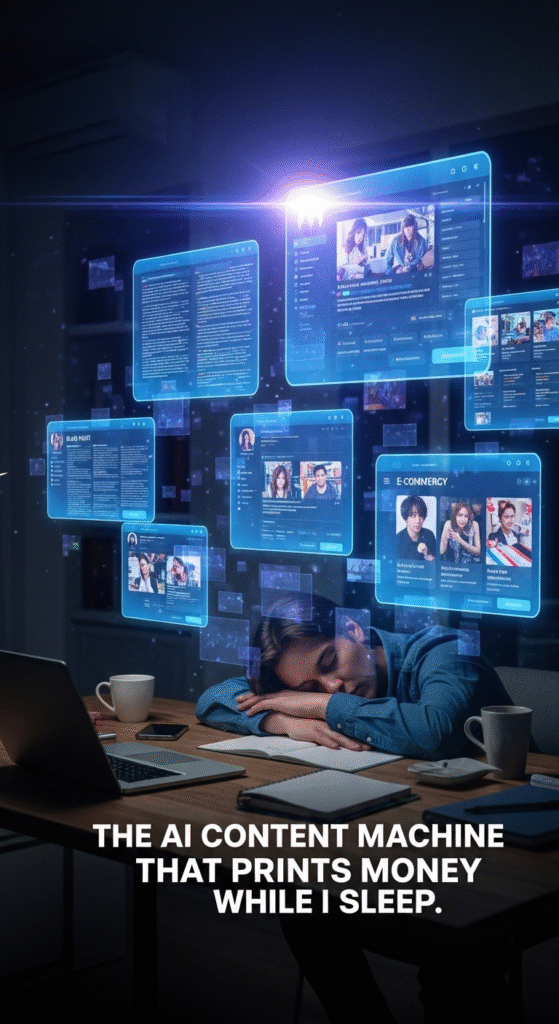Online shopping is more convenient than ever — but it also comes with risks. With billions of dollars spent every day on e-commerce platforms, hackers and scammers are working just as hard to steal personal data, payment details, and even entire identities. If you’ve ever wondered how to stay safe while shopping online, the good news is that protecting yourself doesn’t have to be complicated. By following a few smart practices, you can enjoy the deals and convenience of e-commerce without putting your money or information at risk.
Why Online Shopping Security Matters More Than Ever
According to Statista, global e-commerce sales surpassed $6.3 trillion in 2024 and continue to grow in 2025. Unfortunately, with that growth comes increased cybercrime.
Some common threats include:
- Phishing scams pretending to be from trusted retailers.
- Fake websites that look identical to popular stores.
- Data breaches exposing credit card numbers.
- Public Wi-Fi attacks where hackers steal your login details.
Cybersecurity Ventures estimates that cybercrime costs the world over $10.5 trillion annually by 2025. So, being cautious isn’t optional — it’s essential.
1. Shop From Trusted Retailers Only
This might sound obvious, but it’s where most people slip up. Stick to well-known websites like Amazon, Walmart, Best Buy, or the official brand’s online store.
Red flags of a fake website:
- Misspelled URLs (e.g., amaz0n.com instead of amazon.com).
- No “https://” or padlock symbol in the browser.
- Unrealistic deals like a $1 iPhone.
Pro tip: Bookmark your favorite retailers instead of clicking random links from emails or ads.
2. Always Check for HTTPS
Look at the web address before entering payment details. If the site doesn’t start with https://, it’s not secure. The “s” stands for “secure,” meaning your data is encrypted.
Google Chrome now flags sites without HTTPS as “Not Secure,” so you’ll get a clear warning.
3. Use Strong, Unique Passwords
Reusing the same password across multiple sites is a hacker’s dream. If one site gets breached, they can access all your accounts.
Best practices:
- Use a password manager like LastPass, 1Password, or Bitwarden.
- Create long, random passwords (at least 12 characters).
- Enable two-factor authentication (2FA) whenever possible.
4. Avoid Public Wi-Fi for Purchases
Free Wi-Fi at airports, coffee shops, or malls may seem convenient — but it’s also a hotspot for hackers. They can easily intercept your data.
Safer alternatives:
- Use your mobile network’s data.
- Or better, use a VPN (Virtual Private Network) to encrypt your connection.
5. Pay With Credit Cards (Not Debit)
When shopping online, credit cards are safer than debit cards. Why? Because credit cards offer fraud protection and you’re not directly exposing your bank account.
Bonus tip: Services like PayPal, Apple Pay, or Google Pay add another layer of security by hiding your actual card details.
6. Beware of “Too Good to Be True” Deals
Scammers rely on urgency and temptation. A PlayStation 5 for $50? Yeah, that’s not real. Always research sellers, especially on marketplaces like eBay or Facebook Marketplace.
Check reviews, seller ratings, and return policies before buying.
7. Keep Your Devices Secure
Even if the website is safe, your device might not be. Hackers can exploit outdated software or malware.
Checklist:
- Keep your phone and computer updated.
- Install antivirus software (Norton, Bitdefender, or Malwarebytes).
- Use a firewall for extra protection.
8. Watch Out for Phishing Emails
Phishing is one of the oldest but still most effective scams. Hackers send fake emails that look like they’re from Amazon, PayPal, or your bank, tricking you into clicking malicious links.
How to spot phishing:
- The email address looks suspicious (e.g., [email protected]).
- Urgent language like “Your account will be suspended today!”
- Links that don’t match the official website.
Pro tip: Instead of clicking the link, log in directly from the official website.
9. Monitor Your Bank Statements
Don’t just assume everything is fine after making a purchase. Regularly check your bank and credit card statements for unusual charges.
Good practice: Set up SMS or app alerts for all transactions. That way, you’ll know instantly if someone uses your card.
10. Use Virtual Cards When Possible
Some banks and services let you create “virtual cards” — temporary card numbers tied to your account. These can be used for one-time purchases or subscriptions. If the number gets leaked, your real card stays safe.
11. Update and Secure Your Apps
Many people shop using mobile apps (Amazon, eBay, Shein, etc.). Make sure they’re always updated to patch vulnerabilities.
Extra step: Don’t download apps from unknown sources — stick to Google Play or Apple’s App Store.
12. Read Return and Refund Policies
Scams aren’t just about stealing data — sometimes shady sellers refuse refunds or send fake products. Knowing the policy helps protect you if something goes wrong.
13. Protect Your Identity
Beyond money, identity theft is a huge risk. Hackers can use your personal info to open accounts or loans in your name.
Steps to protect yourself:
- Don’t overshare personal data online.
- Use identity theft protection services like LifeLock.
- Shred physical documents that contain sensitive info.
14. Stay Informed About Scams
Cybercriminals constantly invent new tricks. Government agencies like the FTC (Federal Trade Commission) or websites like Scamwatch publish alerts about current scams.
Staying informed is one of the best defenses.
Conclusion
Shopping online should be fun and convenient — not stressful. By taking a few proactive steps like checking for HTTPS, using credit cards, and avoiding sketchy deals, you can shop smarter and safer in 2025.
The key is awareness. Scammers rely on people letting their guard down. But if you build safe habits, you’ll enjoy all the benefits of e-commerce without falling for traps.
So the next time you add something to your cart, remember: a little caution goes a long way in protecting your money and your identity.
“Don’t Just Read—Protect Yourself Now”
While you’re sipping coffee (or whiskey), hackers could be watching your traffic like it’s a free movie. Creepy, right? A VPN shields you from prying eyes, hides your location, and locks down your data—whether you’re on public Wi-Fi or just checking email at home.
👉 Click here to get instant protection with NordVPN
Because peace of mind shouldn’t be optional.