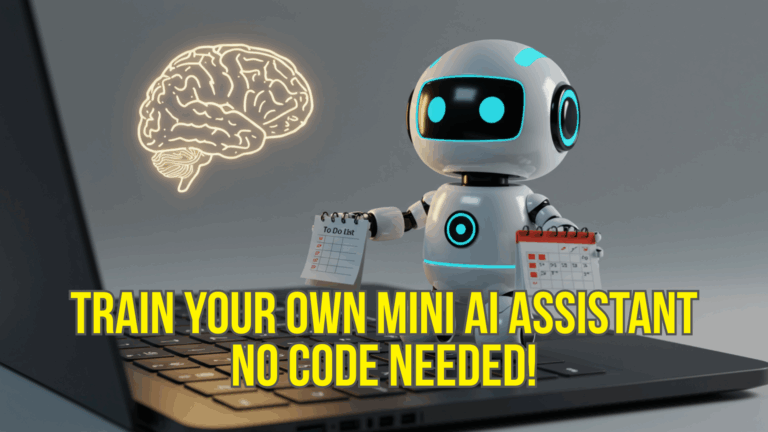How to Build a Personal AI Assistant for Daily Tasks (No Tech Skills Needed)
🧠 Imagine Having an Assistant That Never Sleeps
What if you had a personal helper that could organize your day, manage your schedule, remind you about meetings, even write emails — all without you having to lift a finger? In 2025, that’s possible, thanks to personal AI assistants.
And no — you don’t need any coding or technical knowledge to set one up.
Let’s break down how you can build one today.
🤖 What Is a Personal AI Assistant?
A personal AI assistant is a smart tool that helps you manage daily tasks like:
- Creating to-do lists
- Sending reminders
- Summarizing emails
- Scheduling appointments
- Even browsing the internet or writing short content
Unlike Siri or Alexa, today’s AI agents are more powerful — they can work independently and learn from your habits.
🔧 Tools to Build a Personal AI Assistant (No Tech Skills Needed)
Here are beginner-friendly platforms where you can set up your own assistant — no programming required:
1. Taskade AI
Create custom workflows and bots that help manage your tasks, notes, and calendar. Just tell it what you want, and it builds it.
2. Notion AI
Use it to create an intelligent dashboard that summarizes notes, tracks tasks, and automates planning.
3. Rewind AI
This tool records and remembers everything you do on your device — like a digital memory. It can help you search conversations, files, and past decisions instantly.
4. ChatGPT Custom GPTs
You can now build a custom GPT model tailored to your needs — for example, one that helps write your emails, plan content, or schedule posts. It’s all point-and-click.
5. Zapier + AI
Combine automation (Zapier) with AI (like OpenAI or Claude) to trigger workflows. For example, automatically get an AI-written summary every time someone sends you a long email.
💡 Real-Life Example: “Anna’s AI Assistant”
Anna is a freelance writer. She built a personal AI using Notion AI + ChatGPT. Now her assistant:
- Tracks her writing schedule
- Summarizes long client emails
- Generates article outlines
- Reminds her of deadlines
And she did it without touching a single line of code.
🔒 Things to Keep in Mind
- Privacy: Some AI tools store your data. Read the privacy policies.
- Over-reliance: Start slow. Don’t let AI make big decisions for you.
- Backup plans: Always have manual access in case the AI fails or makes mistakes.
🏁 Final Thoughts
You don’t need a tech background to build a personal AI in 2025. The tools are getting smarter, friendlier, and more powerful every day. If you can use a smartphone, you can build an AI assistant.
So why not let AI take over the boring stuff — and free up time for what really matters?