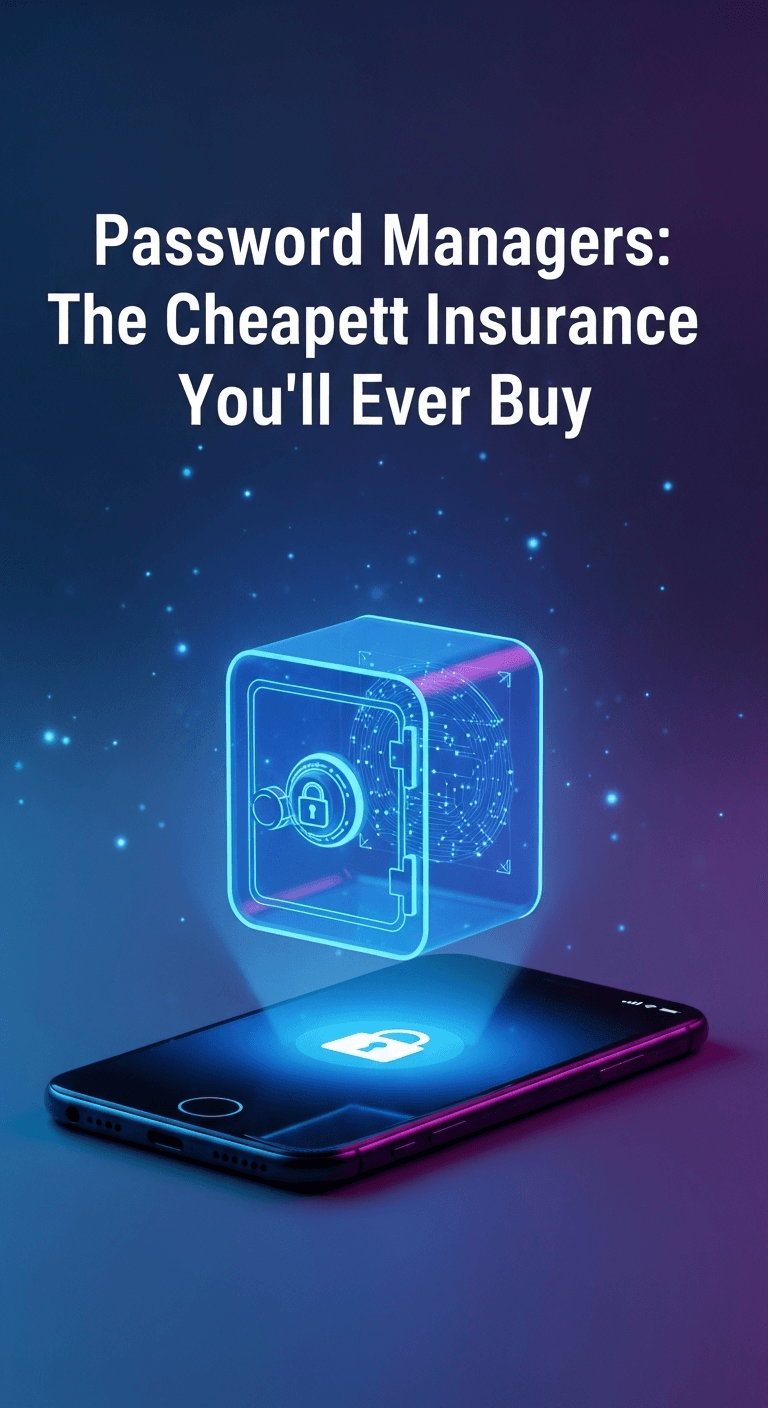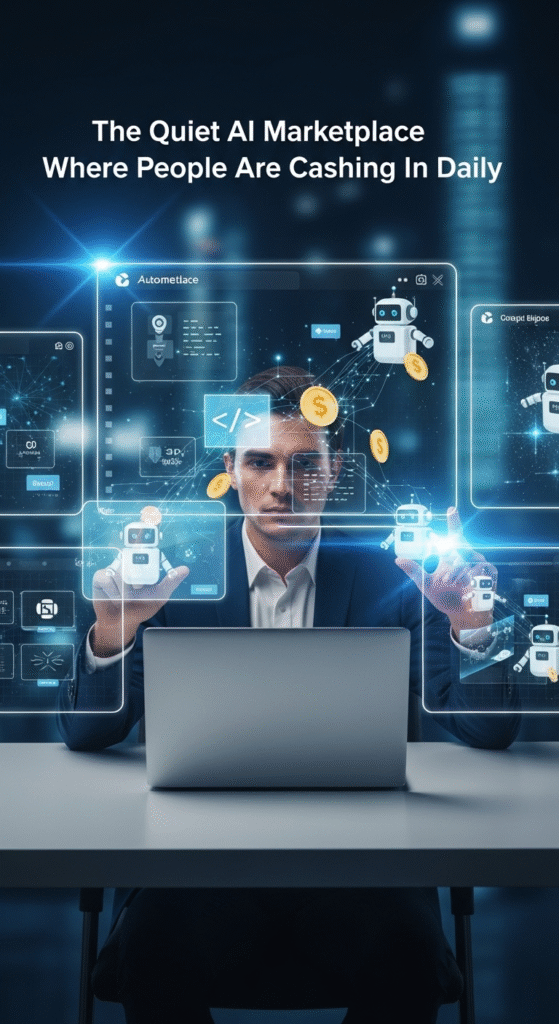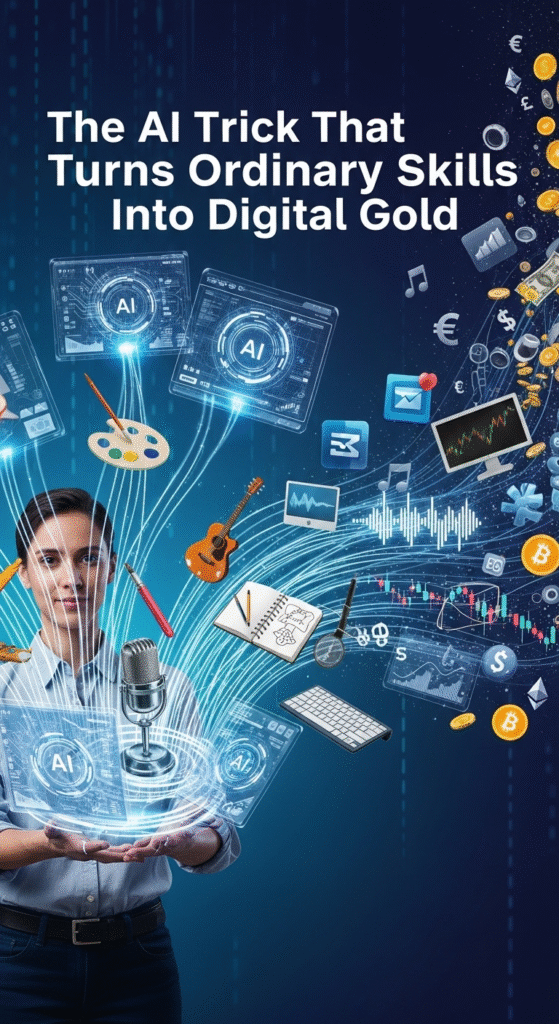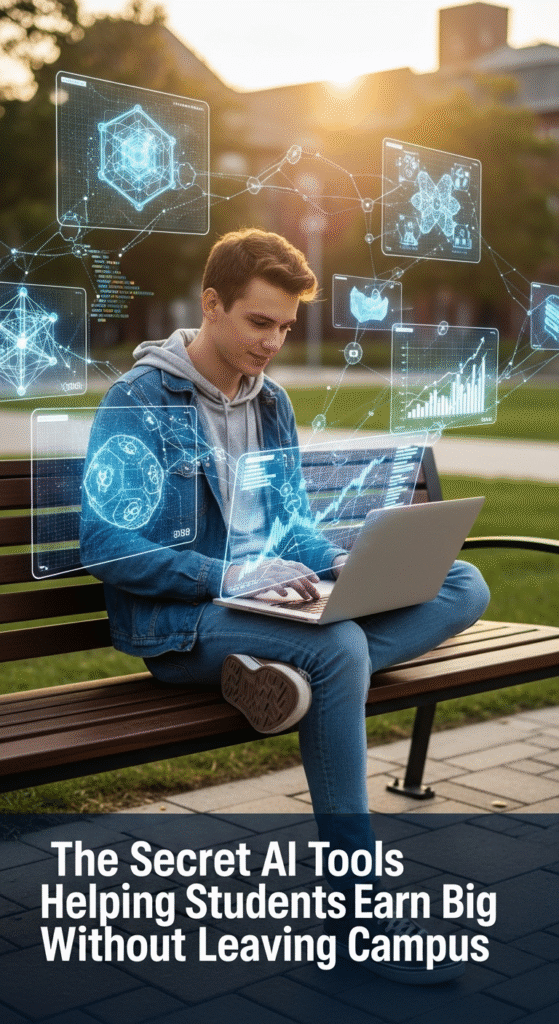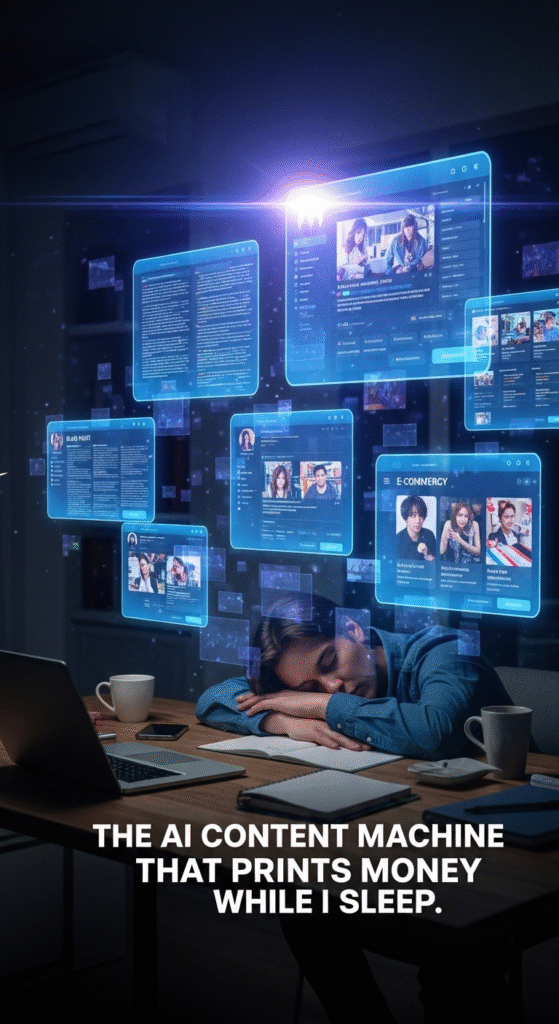Most people treat passwords like socks—cheap, disposable, and easy to forget. Hackers, however, treat them like gold. Every reused password, every “123456,” is a potential payday. A password manager isn’t just convenience software—it’s the cheapest insurance policy for your money, privacy, and sanity. This guide explains why password managers matter in 2025, how they actually work, and how to set one up in under 15 minutes.
The $1 Trillion Problem Nobody Talks About
Every year, billions of records are exposed in data breaches. But the biggest risk isn’t hackers breaking into banks—it’s people reusing the same weak password everywhere.
- 65% of people reuse passwords across multiple sites.
- 81% of hacking-related breaches are caused by stolen or weak passwords.
- On dark web markets, a Netflix login sells for $2 while PayPal logins can fetch $500+.
That $2 Netflix account may not sound scary—until you realize the same password often unlocks your email, bank, and social media.
What a Password Manager Actually Does
Think of it as a digital vault.
- It stores all your logins, encrypted.
- You only need to remember one master password.
- It auto-generates long, random, uncrackable passwords for every account.
- It autofills safely—no typing, no copy-paste.
It’s not just convenience—it’s a force multiplier for your security.
Real Stories: When Passwords Made or Broke Lives
- The Employee Who Got Fired: A marketing intern reused his school email password on Slack. Hackers broke in, stole client files, and the company lost a $50,000 contract.
- The Small Win: A freelancer had her Etsy password leaked, but because her password manager created a unique one, only her Etsy was compromised. She lost a week of sales—but not her PayPal, bank, or Gmail.
- The Mega Breach: In 2019, a hacker sold 2.7 billion passwords in a single database dump. Most came from old, forgotten accounts—but many were still live.
The “But Isn’t a Password Manager Dangerous?” Myth
People worry: “Isn’t putting all my passwords in one place risky?”
Here’s why the opposite is true:
- Password managers encrypt data locally before syncing. Even if hacked, the attacker sees gibberish.
- Major managers use zero-knowledge architecture (they can’t see your vault even if subpoenaed).
- The real risk isn’t the vault—it’s people using “iloveyou123.”
Free vs Paid Password Managers
Free options (good for starters):
- Bitwarden
- KeePassXC
Paid (extra features):
- 1Password (family sharing, travel mode)
- Dashlane (dark web monitoring)
- NordPass (integrated with VPN)
Cost: $2–$4/month. Cheaper than a coffee. But saves thousands if one breach is prevented.
How to Set One Up in 15 Minutes
- Pick your manager (Bitwarden = free, 1Password = best UX).
- Install on devices (browser + phone).
- Create a master password (long, memorable phrase).
- Import existing passwords (many managers do this automatically).
- Start replacing weak ones with autogenerated secure ones.
- Enable 2FA on email, bank, and socials.
Done. You’re already 90% safer than the average internet user.
The Lazy Person’s Setup
Don’t want to switch everything at once? Do this:
- Replace just your email, bank, and social media passwords with manager-generated ones.
- Keep adding others gradually as you log in.
This “lazy upgrade” still blocks the worst risks.
The ROI of a Password Manager
Think of it as insurance:
- $36/year subscription.
- Avoids $500–$50,000 losses from hacked accounts.
- Saves 20+ hours/year from forgotten passwords and reset emails.
No other investment offers that kind of risk-reduction ROI.
Prompt Recipes
- “Generate 10 strong but memorable master password phrases based on personal but non-obvious references.”
- “Write a casual TikTok script explaining why a Netflix login on the dark web is more dangerous than people think.”
- “Give me a step-by-step guide to migrate 200 Chrome-saved passwords into Bitwarden.”
Final Word
Password managers aren’t just apps—they’re digital seatbelts.
Most people never think about them until it’s too late. But in 2025, with credential-stuffing bots and AI-powered phishing, not using one is like leaving your house unlocked in a bad neighborhood.
The good news? The fix is dirt cheap, fast, and almost effortless.
In security, that’s rare. Take the win.