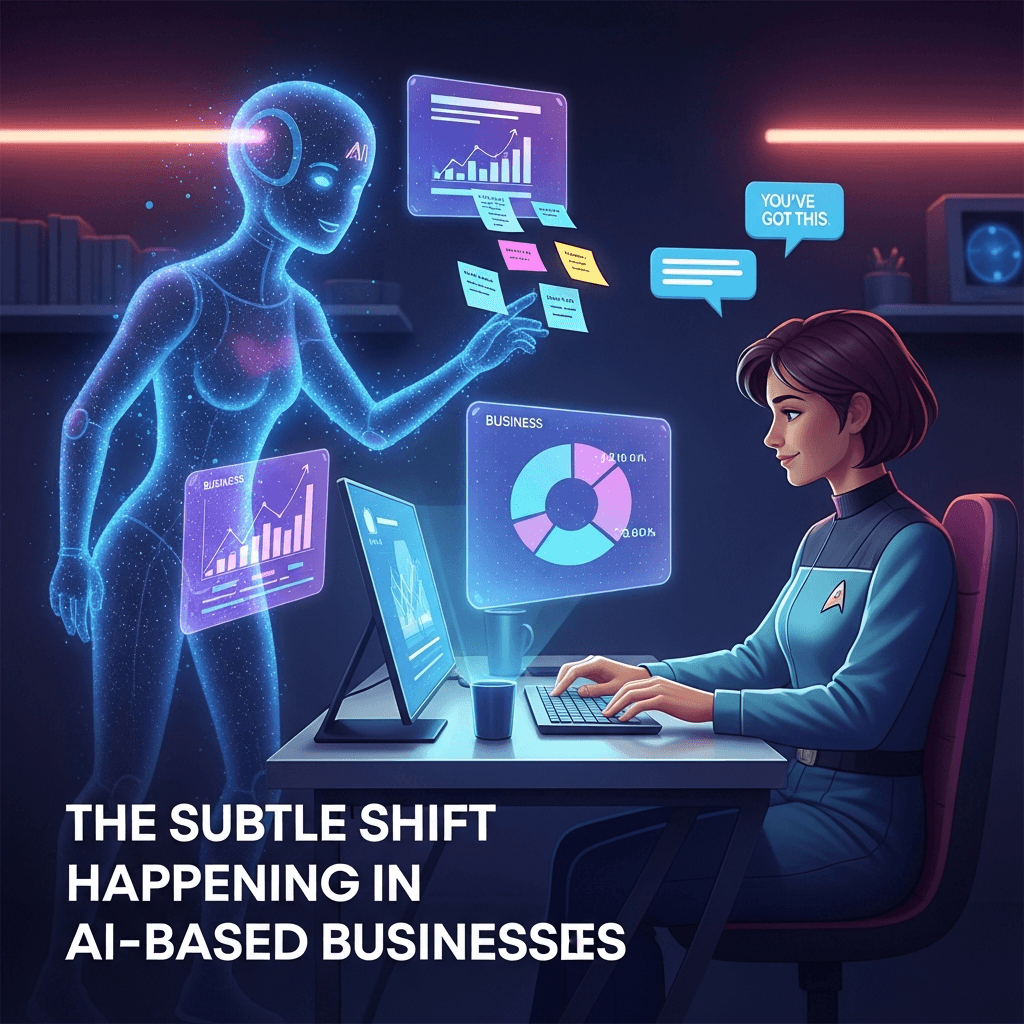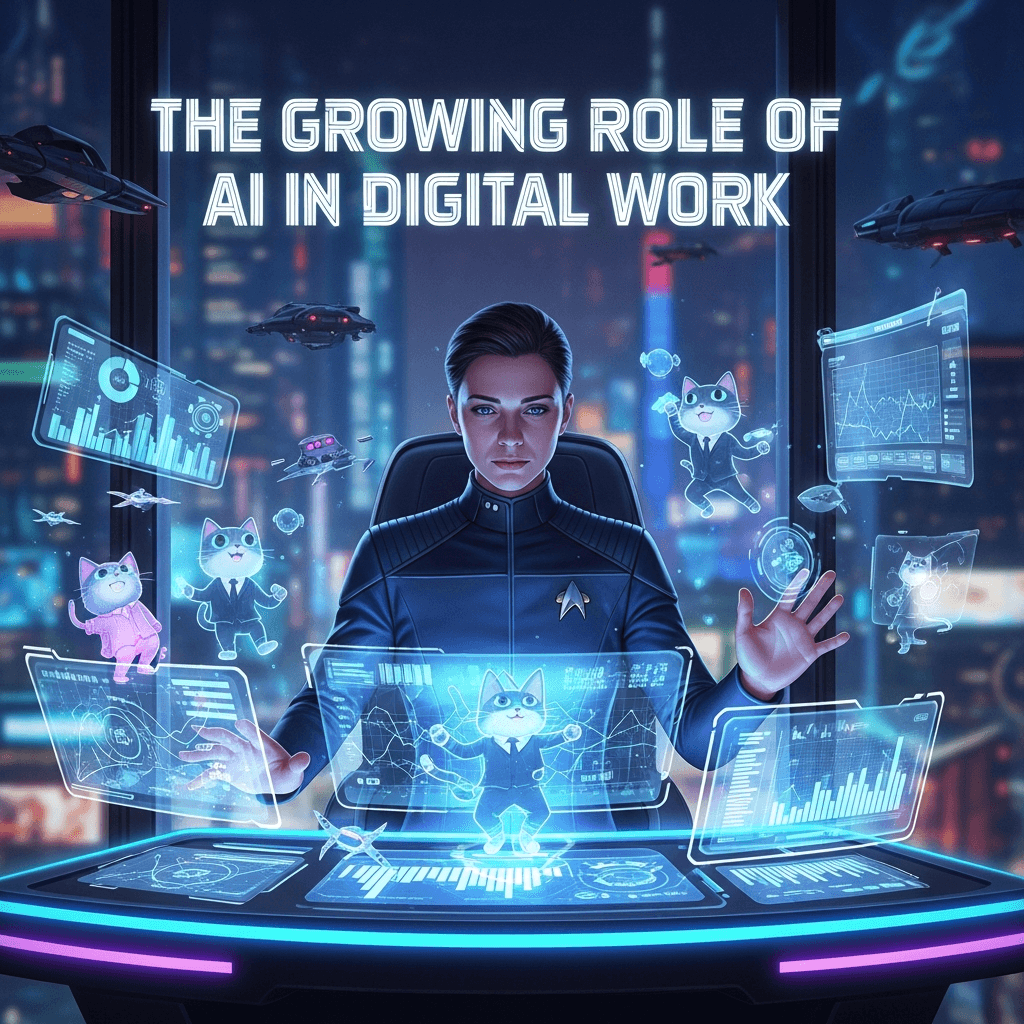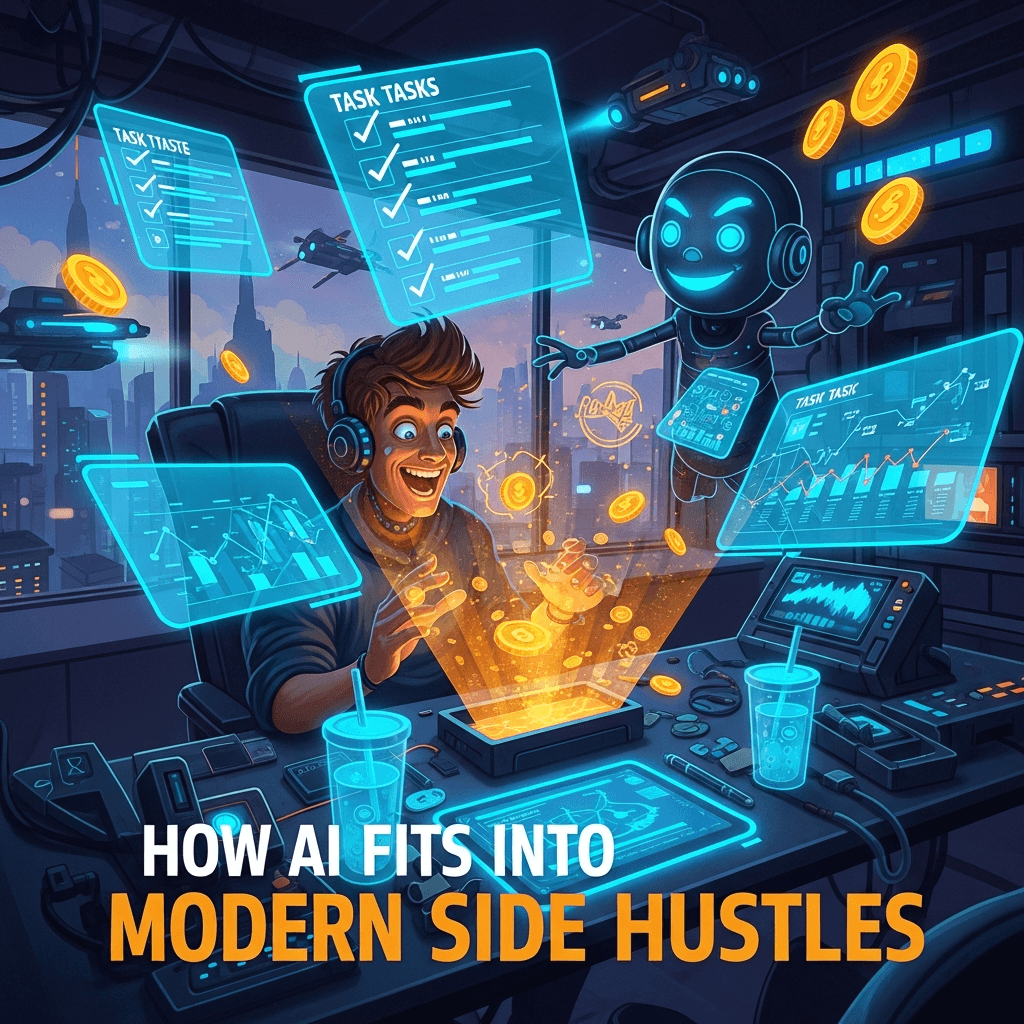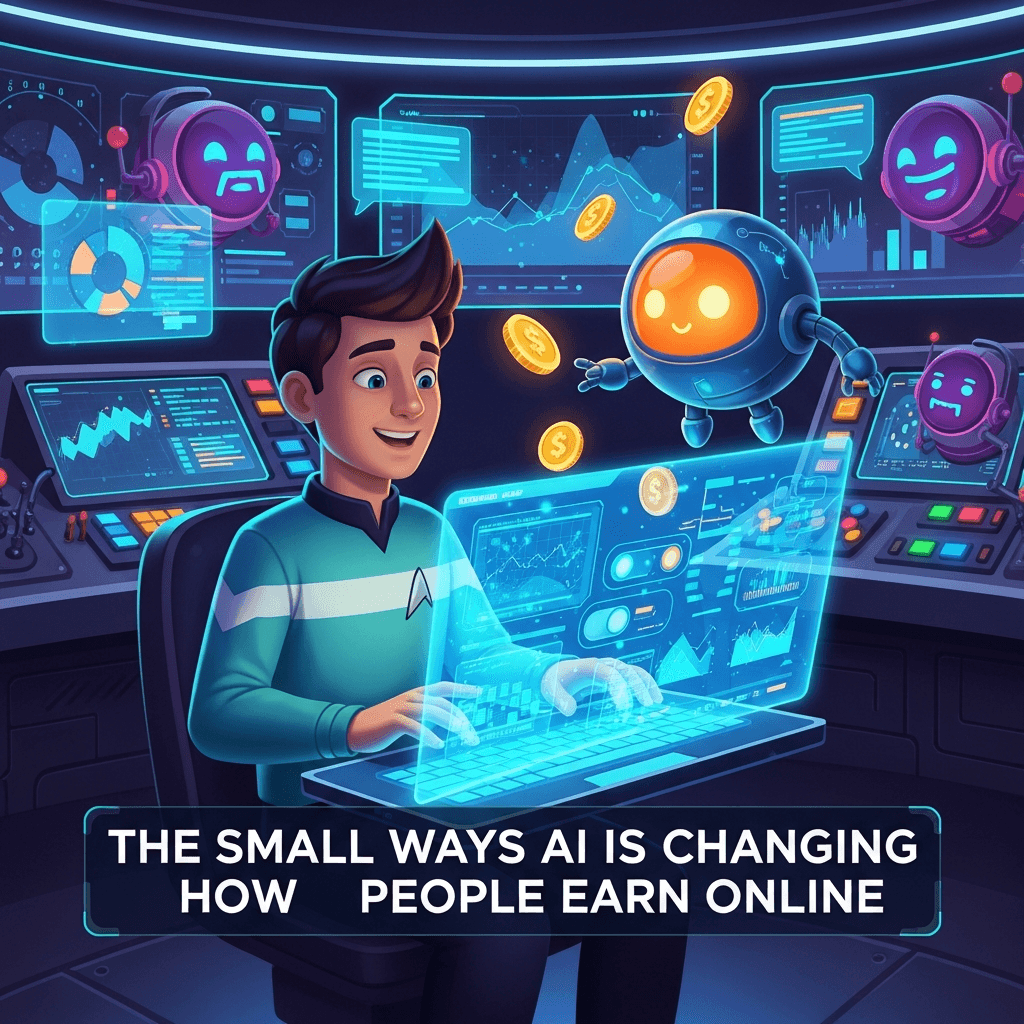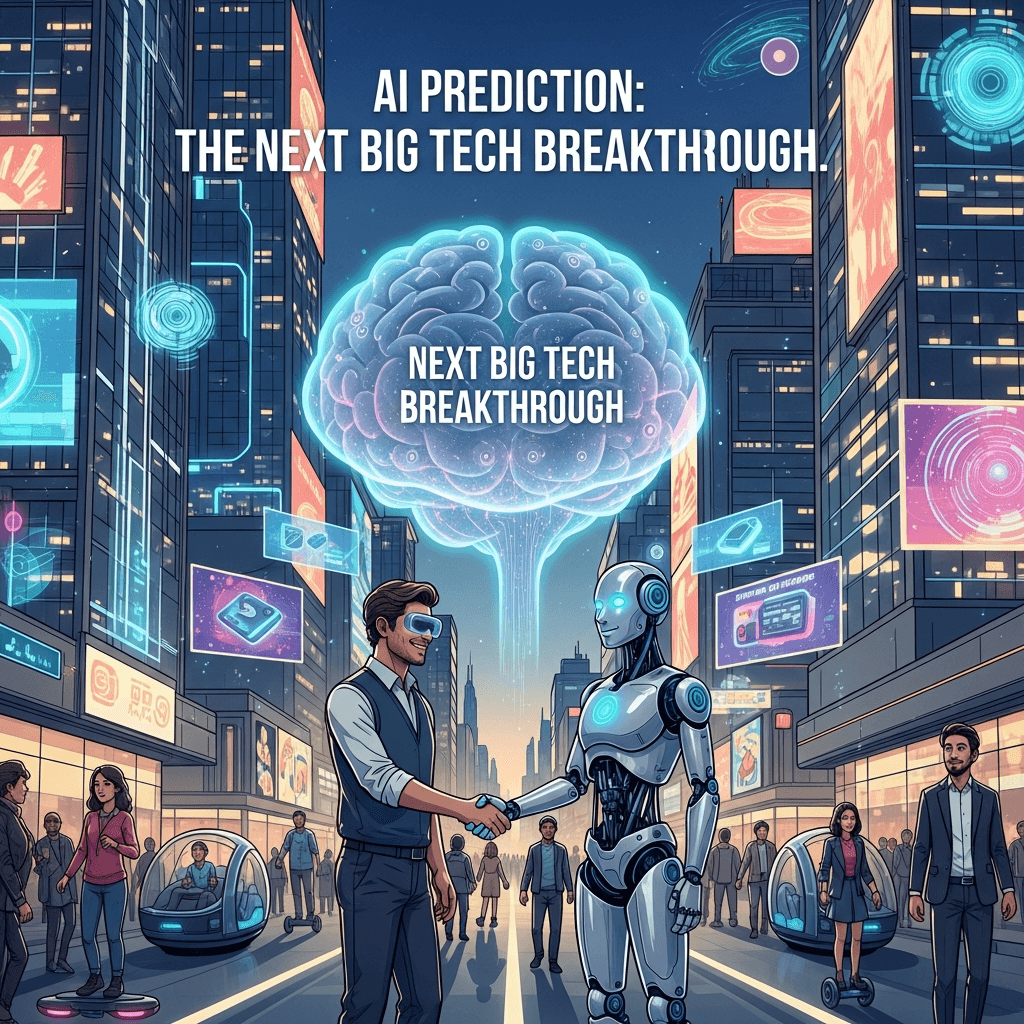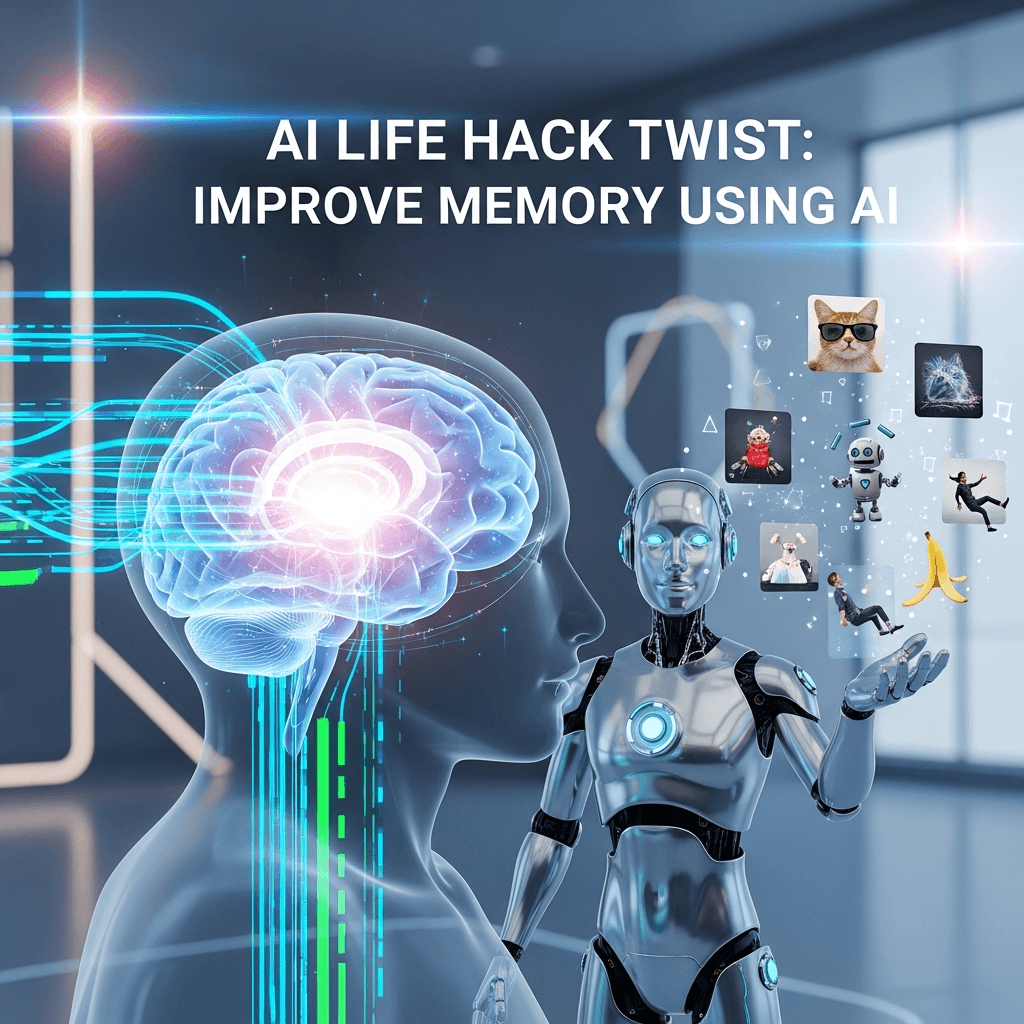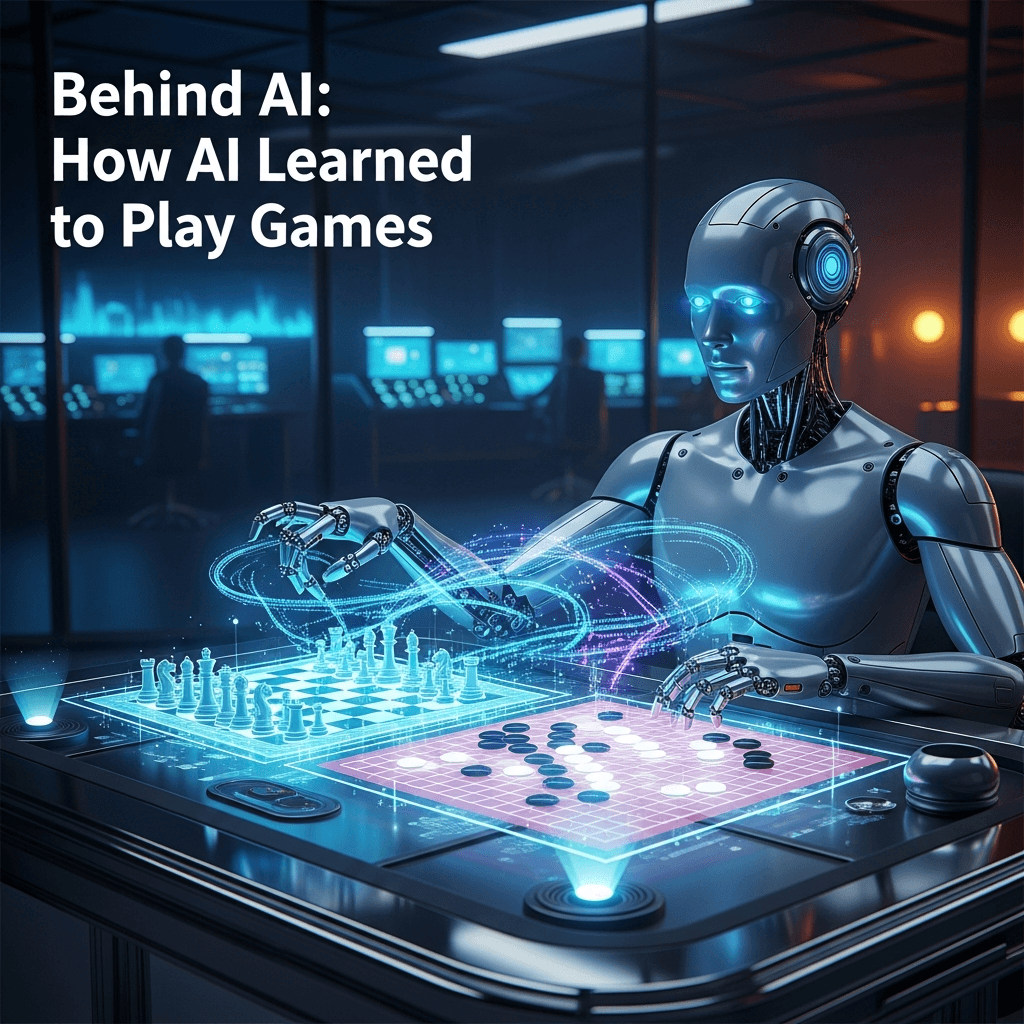The internet’s full of smoke and mirrors. AI can’t make the lies disappear—but it can help you see through the fog before you share the wrong headline.
The Hidden Truth About Fake News
You’ve probably been there: late-night scrolling, you stumble on a headline so wild you nearly spit out your drink. “Scientists confirm coffee extends life by 30 years.” Sounds amazing. Or terrifying. Or… fake.
Here’s the uncomfortable whisper: fake news spreads faster than the truth. Why? Because it’s crafted to push buttons—fear, anger, excitement. And humans, well, we click first and think later.
But here’s the twist: AI isn’t just making fake news better—it’s also becoming the tool to catch it. The same algorithms that generate deepfakes and misleading posts can help you separate fact from fiction, if you know how to wield them.
So let’s talk about how to spot fake news using AI—without needing to become a detective in your spare time.
Why Fake News Works So Well
Before we get into the tech, let’s acknowledge why fake news is so sticky:
- It’s emotional, not logical. Fake stories don’t play fair; they play on fear and outrage.
- It spreads in seconds. By the time fact-checkers respond, the rumor has already gone viral.
- It looks real. With AI image generators and deepfake tools, it’s harder than ever to tell the difference.
The scary part? A convincing lie can circle the globe before the truth gets out of bed.
But don’t panic. This is where AI can help.
AI Tools That Catch the Lies
Here’s the arsenal of free or easy-to-use AI tools that help cut through the noise:
1. Google Fact Check Explorer
- What it does: Aggregates fact-checks from credible sources worldwide.
- How to use: Search a suspicious headline or quote. See instantly if fact-checkers have already debunked it.
- Pro tip: Bookmark it—it’s like having a bouncer at the news club.
2. GPT-4 / ChatGPT (Careful Use)
- What it does: Can analyze an article for red flags: sensationalist language, missing sources, or contradictions.
- How to use: Paste text and ask: “Highlight any biased or misleading claims. Suggest what evidence would be needed to confirm them.”
- Warning: Don’t treat AI as gospel—it’s a spotter, not the judge.
3. InVID & WeVerify (For Images & Video)
- What it does: Browser plugins that check if an image or video has been manipulated or reused from elsewhere.
- How to use: Right-click an image → “Analyze” → see if it’s been posted before (like a war photo reused years later).
4. TinEye Reverse Image Search
- What it does: Tracks where an image first appeared.
- Why it’s useful: Fake news often recycles old images with new captions.
- How to use: Upload the image, check the timeline.
5. NewsGuard (Browser Extension)
- What it does: Rates the reliability of news sites using human + AI review.
- How to use: Install the extension; you’ll see trust ratings next to links in search and social feeds.
6. Botometer (Twitter/X Tool)
- What it does: Detects if an account spreading news is a human or a bot.
- How to use: Paste the profile link; Botometer gives it a score. Bots are often the ones turbo-charging fake stories.
7. Deepware Scanner (Deepfake Detector)
- What it does: Scans suspicious videos for signs of deepfake editing.
- How to use: Upload or paste a video link. It highlights anomalies in faces, voices, or movements.
How to Spot Fake News Yourself (AI + Human Tricks)
AI tools are powerful, but you still need street smarts. Here’s the hybrid approach:
- Check the source. Ever heard of the site? If not, dig deeper.
- Cross-check the headline. Search if other reputable outlets are covering it. If only one sketchy site reports it—it’s suspicious.
- Look at the language. All caps, excessive exclamation marks, or “you won’t believe this” vibes are red flags.
- Run images through AI tools. Fake stories often use recycled stock or old disaster photos.
- Ask AI for a second opinion. Use ChatGPT to highlight bias, exaggeration, or missing context.
Why This Matters More Than Ever
Here’s the hidden truth: fake news isn’t just about bad journalism—it’s about control.
- Politics: Entire elections can be swayed by fake stories spreading in key groups.
- Health: Think of vaccine misinformation—it wasn’t just noise, it cost lives.
- Finance: Fake “market crash” news can tank stocks or crypto overnight.
And with AI getting better at faking voices, faces, and text, the problem’s only going to grow. Which is why using AI to fight AI is the new survival skill.
The Lazy Person’s Fake News Defense
Don’t want to spend hours fact-checking everything? You don’t have to. Here’s the 3-step shortcut:
- Run the headline through Google Fact Check Explorer.
- Reverse image search any photo.
- Ask AI to summarize the tone and red flags of the article.
If all three checks pass, you’re probably safe.
Prompt Recipes to Use Against Fake News
- Spotting Bias:
“Analyze this article for emotional or manipulative language. Highlight parts that seem exaggerated.” - Fact Gap Finder:
“List claims in this text that require sources or evidence to be credible.” - Cross-Check:
“Summarize this article in 3 sentences. Then list 3 major outlets I should check to confirm if it’s true.”
Final Round: Truth in the Age of AI Lies
Here’s the part nobody says out loud: we can’t stop fake news from existing. It’s too profitable, too viral.
But what you can do—starting tonight—is armor yourself. Use AI as your flashlight in the fog. Pair it with common sense. Share slower, not faster.
Because in the noisy chaos of the internet, the real power isn’t in shouting the loudest—it’s in quietly knowing the difference between what’s real and what’s fake.
And that’s the kind of calm confidence that makes people lean in at the bar and ask: “How do you always know what’s true?”
“Don’t Just Read—Protect Yourself Now”
While you’re sipping coffee (or whiskey), hackers could be watching your traffic like it’s a free movie. Creepy, right? A VPN shields you from prying eyes, hides your location, and locks down your data—whether you’re on public Wi-Fi or just checking email at home.
👉 Click here to get instant protection with NordVPN
Because peace of mind shouldn’t be optional.