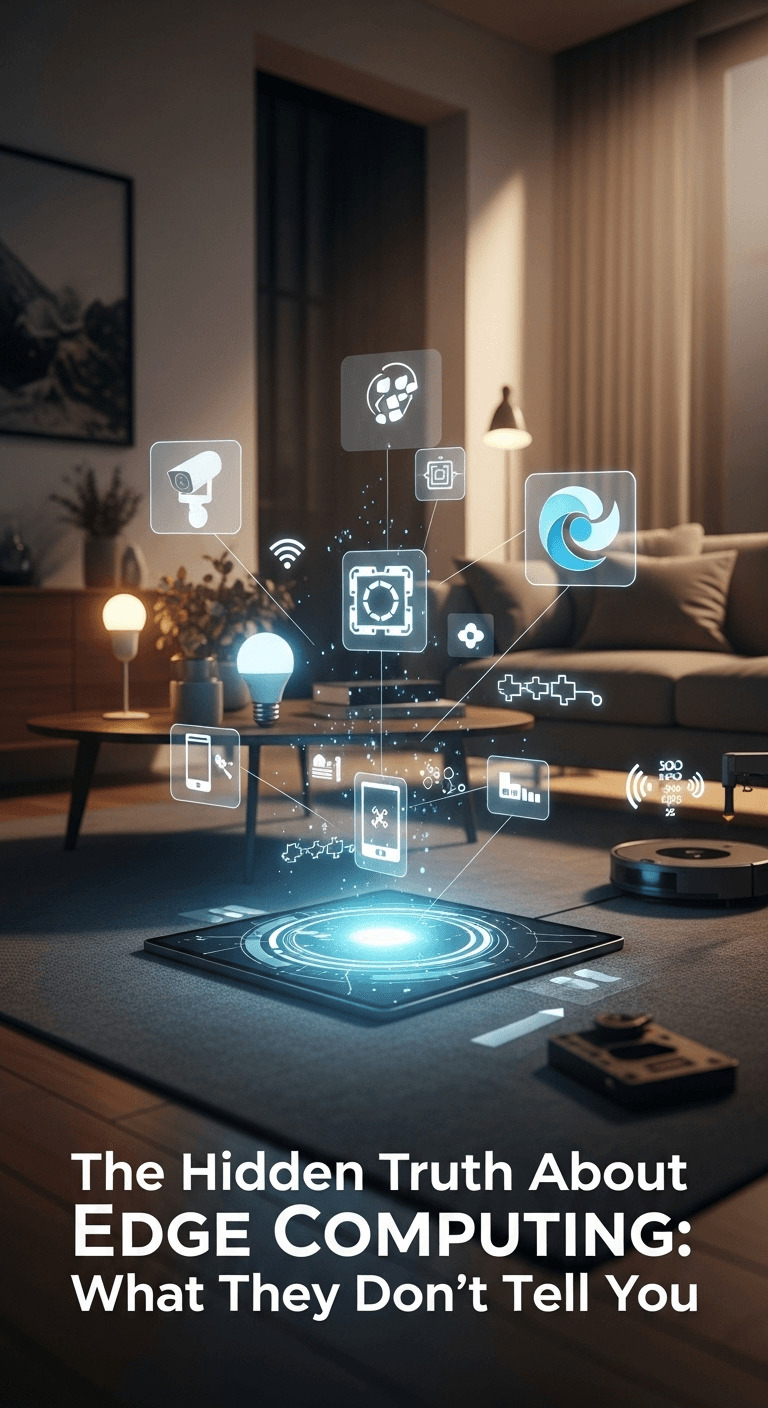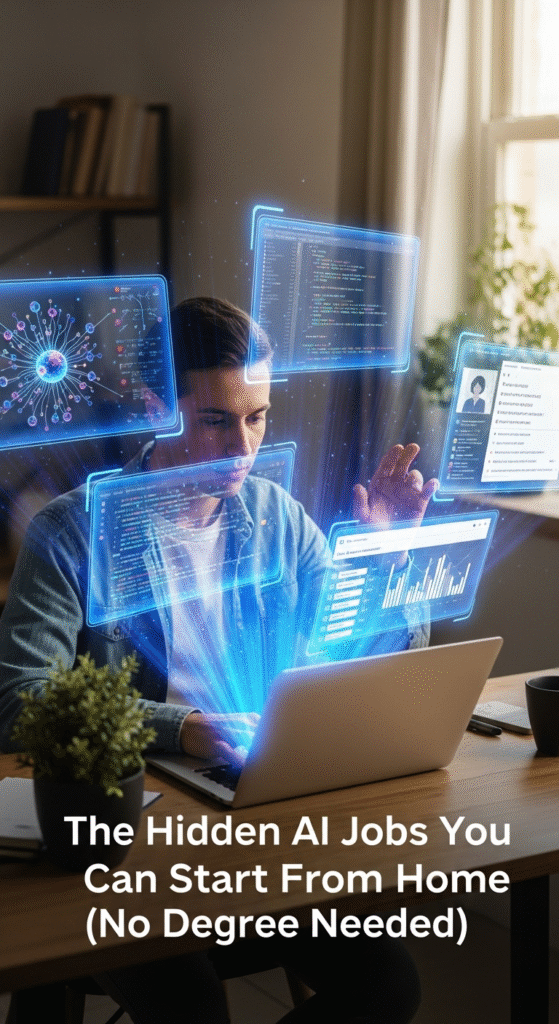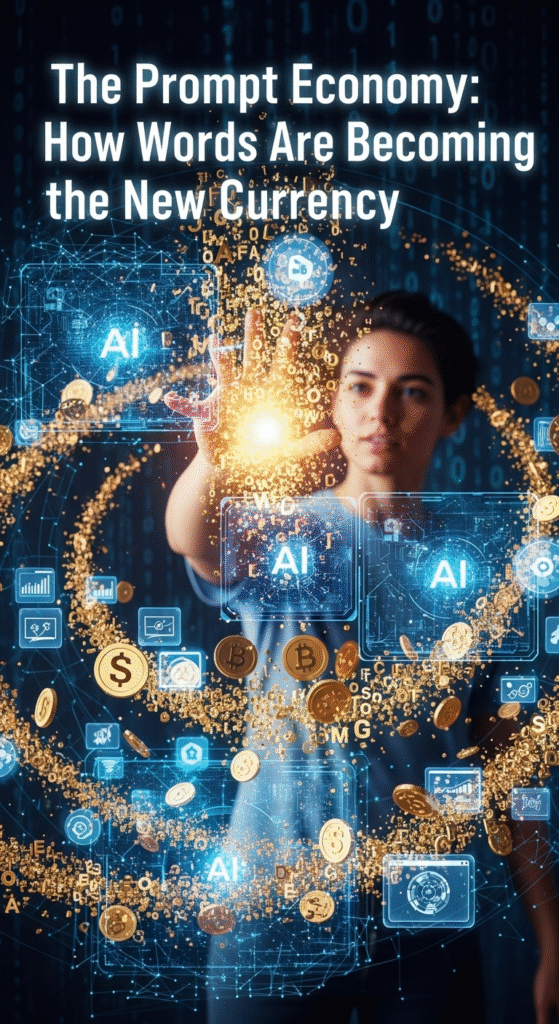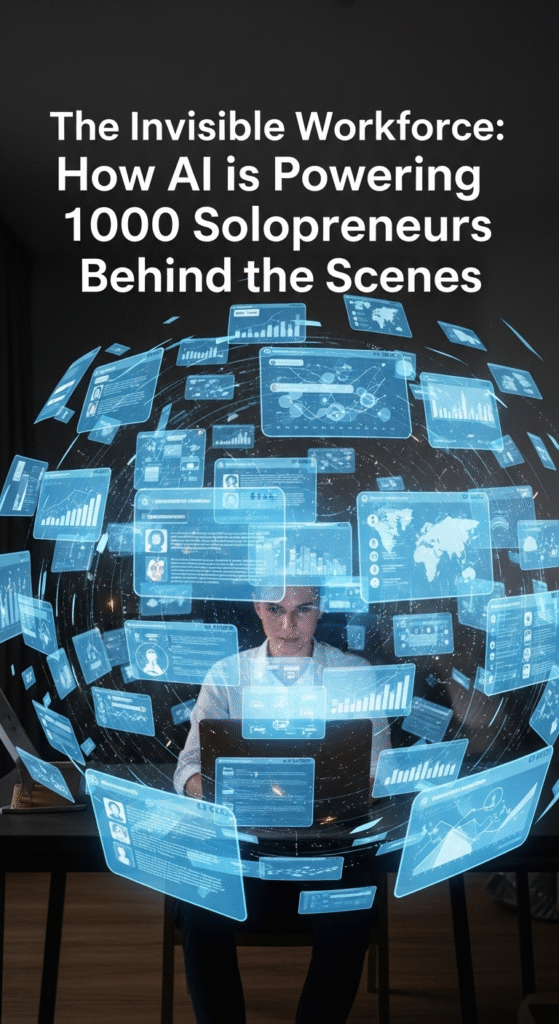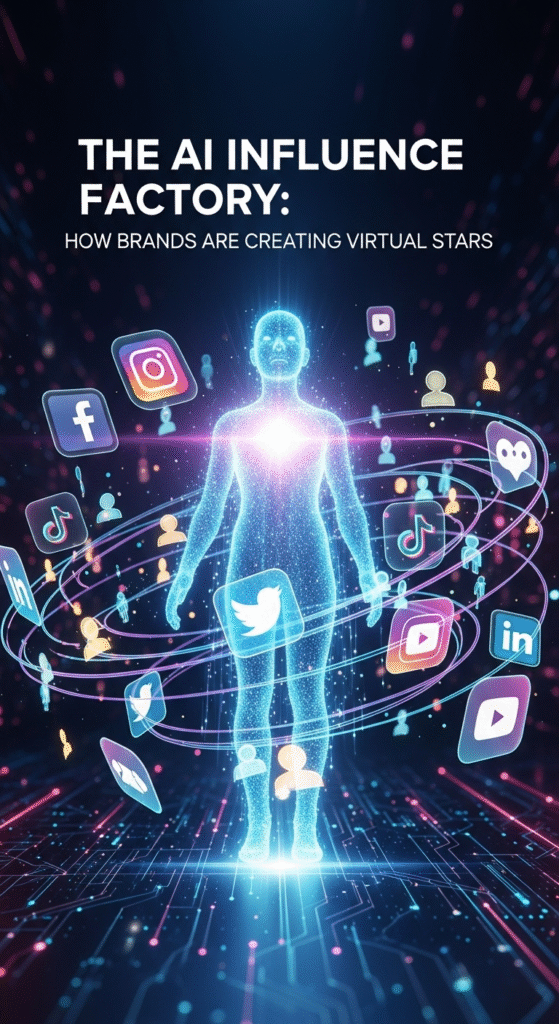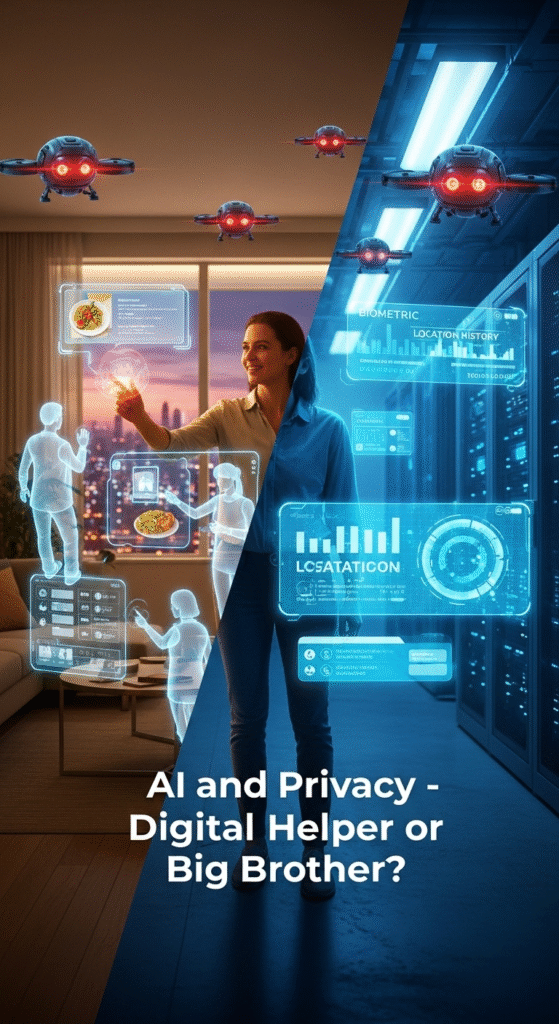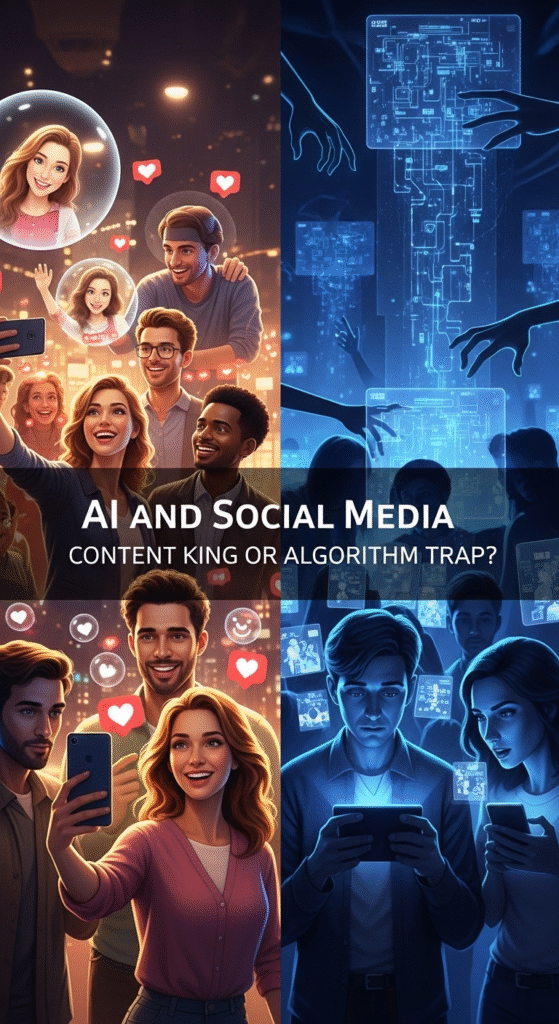Edge computing isn’t just a tech buzzword—it’s quietly changing how data, apps, and devices work. From faster apps to smarter gadgets, it’s shaping our digital world in ways most people don’t realize. In this guide, we’ll uncover what edge computing really means, how it affects everyday life, and practical examples you can relate to—all explained casually, like a chat over drinks.
Intro
Imagine sitting at a bar, talking about tech, and someone mentions “edge computing.” You nod, but secretly think, “What the heck is that?” Don’t worry, you’re not alone. Edge computing is just a fancy term for processing data closer to where it’s created—think of it like having a mini-server right at your device instead of sending everything to some faraway cloud.
Section 1: What Edge Computing Really Is
- Instead of sending all data to a central server, edge computing processes it locally.
- Bar-chat analogy: “It’s like ordering a drink at a bar and the bartender makes it right there, instead of sending a message to a factory across town.”
Section 2: Why It Matters
- Faster responses, lower latency, better performance for apps and devices.
- Mini story: “A friend with smart home devices noticed lights reacting instantly after they switched to edge-enabled devices. No more half-second delays—it’s almost magical.”
Section 3: Practical Everyday Examples
- Smart cameras and home security systems
- Voice assistants like Alexa or Google Home
- Mobile gaming and AR apps
- Industrial IoT applications
Bar-chat analogy: “It’s like having all the action right at your table instead of waiting for delivery from the kitchen.”
Section 4: Risk / Failure Patterns
- Edge devices can be vulnerable if not updated or secured properly.
- Misconfigured networks → delayed or failed data processing.
- Overhyped promises → not every device truly benefits from edge computing.
Section 5: 7-Day Edge Computing Awareness Challenge
- Day 1: Identify devices that might use edge computing in your home.
- Day 2: Check settings and updates for edge-enabled devices.
- Day 3: Test response speed vs. cloud-based alternatives.
- Day 4: Research security best practices for these devices.
- Day 5: Explore how apps leverage edge computing.
- Day 6: Discuss findings with tech-savvy friends or online communities.
- Day 7: Reflect on benefits and risks for your personal setup.
Conclusion
Edge computing is quietly making life faster and smarter. Treat it like a helpful bar buddy—you might not see it at first, but it’s working behind the scenes to make your experience smoother and more responsive.