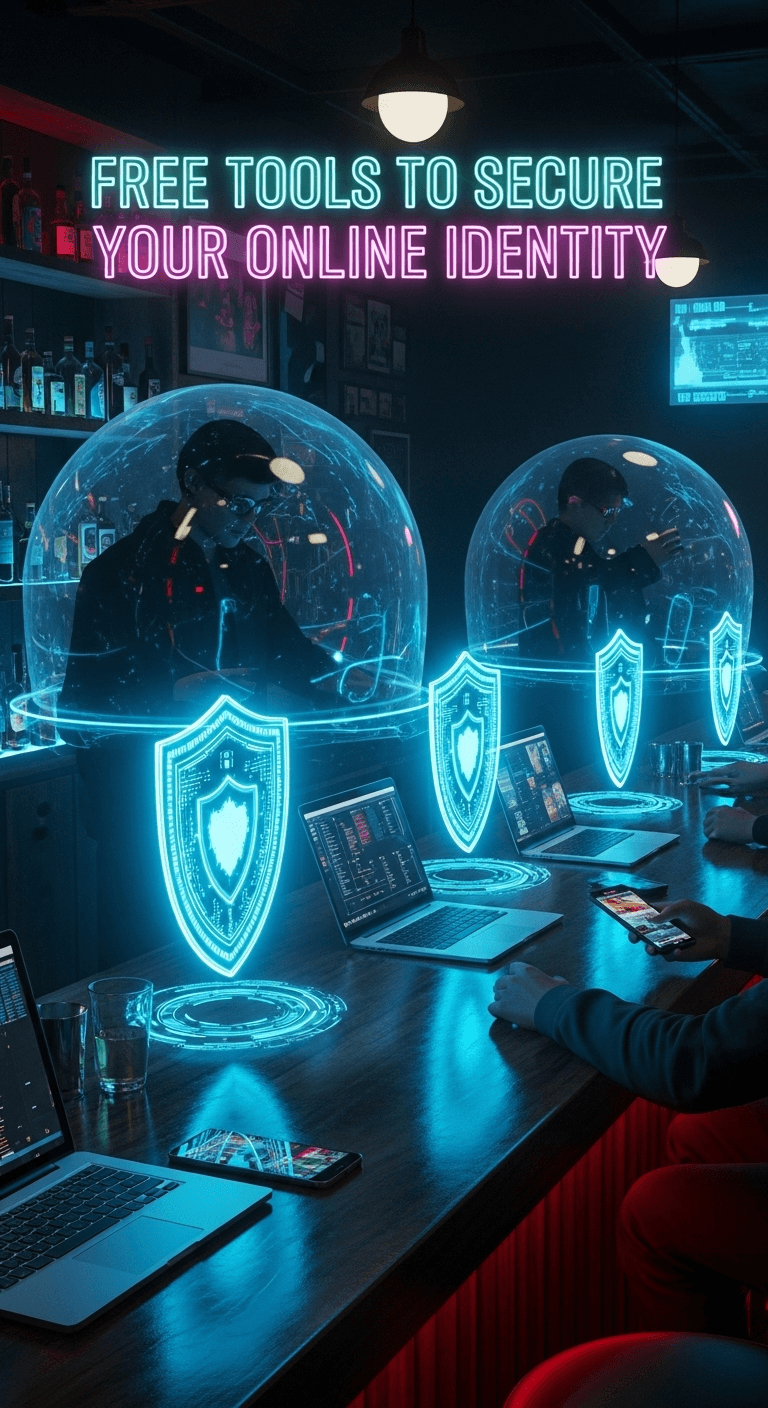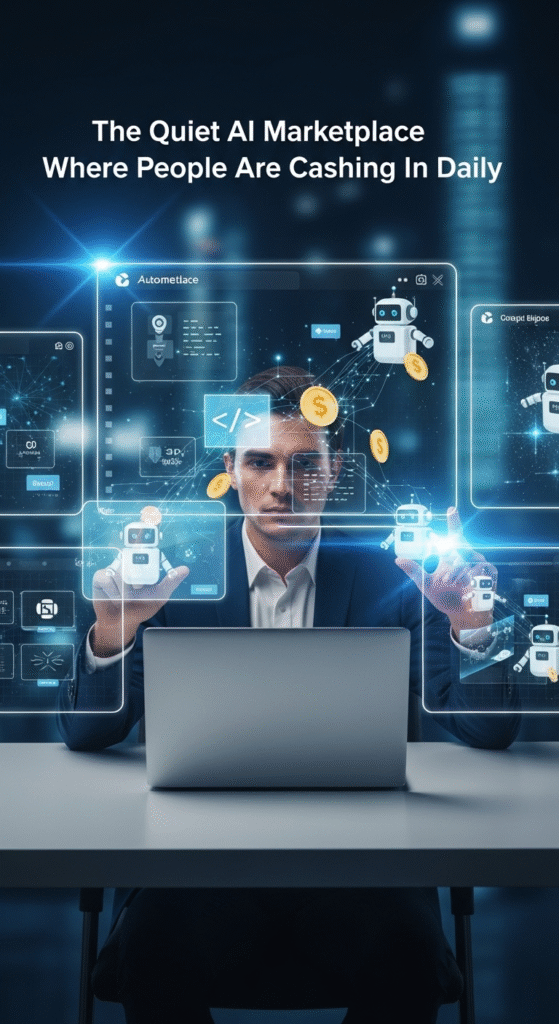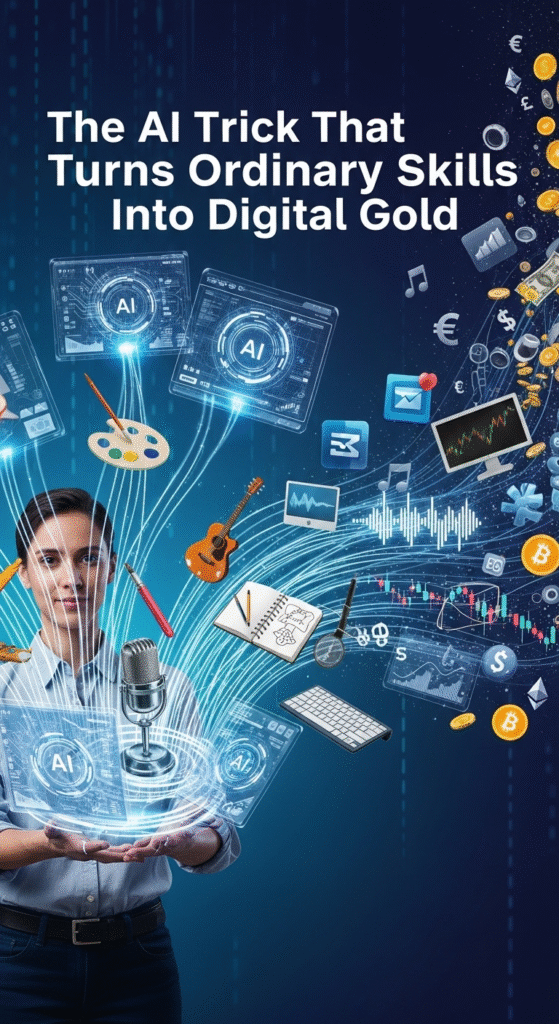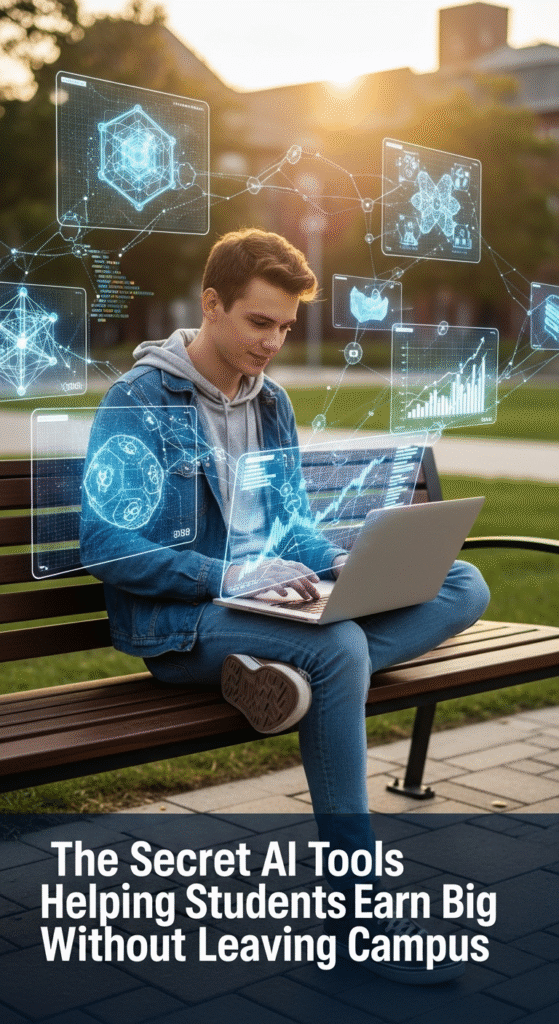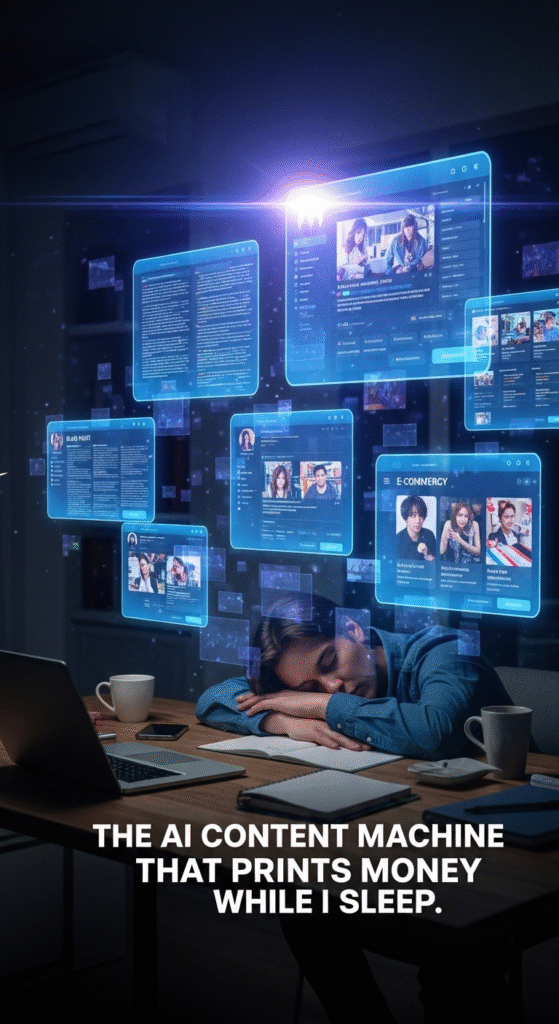Hackers don’t need to break into your house—they just break into your accounts. The good news? You don’t need to spend a dime to lock the doors of your digital life.
The Bar Whisper About Online Identity
Picture this: you’re at the bar, half a beer in, when someone leans over and says, “You know that Gmail password you’ve had since college? Yeah, that’s probably floating on the dark web.”
The table goes quiet.
It’s not paranoia—it’s reality. Every year, millions of logins leak from data breaches. And while companies issue half-hearted “we value your security” emails, your personal info might already be out there, waiting for the wrong set of hands.
But here’s the silver lining: you don’t need to drop cash on premium tools to protect yourself. The internet has some powerful free shields—if you know where to find them.
Let’s take a tour of the backroom arsenal.
Why Identity Theft is Easier Than You Think
Here’s the thing most people don’t get: hackers aren’t “hacking you.” They’re hacking databases. A shopping site, a gaming forum, a travel booking service—they get breached, and suddenly your email, password, and sometimes even your credit card number are out in the wild.
Then comes the real kicker: credential stuffing. That’s when hackers take your leaked password and try it across dozens of sites. And if you’re reusing the same password? Boom—your Netflix, PayPal, or bank account is suddenly wide open.
Sounds scary? It is. But you don’t fight it by panicking. You fight it by quietly locking down your digital life.
The Free Tools Every Insider Uses
Here’s the no-cost toolkit, whispered bar-chat style:
1. Have I Been Pwned (HIBP)
- What it does: Checks if your email or phone number has been caught in a data breach.
- Why it matters: It’s like a bartender sliding you a note saying, “Hey, someone’s been talking about you in the back room.”
- How to use: Go to haveibeenpwned.com, type in your email, and it tells you instantly if you’re in a breach.
- Pro tip: Set up notifications—so if your email shows up in a future breach, you’ll know before the scammers do.
2. Google Password Checkup / Apple Keychain / Firefox Monitor
- What it does: Warns you if any of your saved passwords are weak, reused, or already exposed.
- Why it matters: Most people ignore their browser’s “your password has been compromised” alert. That’s like ignoring a fire alarm because it’s annoying. Don’t.
- How to use: Check your saved passwords in your browser settings. Run the built-in security scan. Change anything flagged.
3. Bitwarden (Free Version)
- What it does: A free, open-source password manager that stores and encrypts all your logins.
- Why it matters: Remembering dozens of strong, unique passwords is impossible without a system. A password manager is like having a bouncer who checks every ID.
- How to use: Download Bitwarden, create one strong master password, and let it handle the rest.
- Bonus: It also generates new strong passwords with one click.
4. Authy or Google Authenticator
- What it does: Generates one-time codes for two-factor authentication (2FA).
- Why it matters: Even if someone steals your password, they can’t log in without your 2FA code. That’s like locking the liquor cabinet inside the bar.
- How to use: When a site offers 2FA, enable it. Scan the QR code with Authy or Google Authenticator. Done.
5. ProtonMail (Free Plan)
- What it does: End-to-end encrypted email service.
- Why it matters: Regular email is like postcards—anyone along the way can peek. ProtonMail is like sealed envelopes, only you and the recipient can read it.
- How to use: Sign up for the free plan at proton.me. Use it for sensitive communications.
6. Signal Messenger
- What it does: Encrypted chat app.
- Why it matters: WhatsApp says it’s secure, but it’s still owned by Meta. Signal is the bartender who actually keeps your secrets.
- How to use: Download Signal, invite your close contacts, and switch your private chats there.
7. Privacy Badger / uBlock Origin
- What it does: Browser extensions that block trackers and shady ads.
- Why it matters: Ever search for shoes and then see ads follow you for weeks? That’s tracking. These extensions slam the door on it.
- How to use: Install from your browser’s extension store. Run them quietly in the background.
8. SimpleLogin (Free Tier)
- What it does: Lets you create unlimited email aliases.
- Why it matters: Stop handing out your real email like free drink tickets. Aliases forward to your inbox, but you can kill them if they get spammed.
- How to use: Sign up at simplelogin.io. Create a new alias whenever a site demands your email.
9. Shodan (Basic Free Use)
- What it does: Search engine for connected devices.
- Why it matters: Ever wondered if your webcam or smart fridge is visible to hackers? Shodan is where they look.
- How to use: Search your IP or device type at shodan.io. If your stuff shows up, lock it down.
How to Layer These Tools (Like Drinks)
One tool alone is good. A stack of them? That’s bulletproof.
Here’s the recipe:
- Check leaks: Start with Have I Been Pwned.
- Secure passwords: Use Bitwarden + browser password check.
- Add 2FA: Protect key accounts with Authy.
- Protect comms: ProtonMail for email, Signal for chats.
- Stop tracking: uBlock Origin + Privacy Badger in your browser.
- Alias your life: SimpleLogin for disposable emails.
- Audit devices: Use Shodan to see if you’ve left digital windows open.
This isn’t overkill—it’s modern hygiene. Like washing your hands before eating, but digital.
The Lazy Person’s Security Upgrade
Not everyone wants to juggle 10 tools. If you do nothing else, do these three:
- Use a password manager (Bitwarden).
- Enable 2FA (Authy or Google Authenticator).
- Run leak checks (HIBP + browser alerts).
That alone puts you ahead of 90% of internet users.
The Whisper Most People Miss
Here’s the dark little whisper: most people don’t get hacked because they’re “targeted.” They get hacked because they’re easy.
Hackers are like pickpockets—they go for the person with an open bag, not the one with a padlock. If you use free tools to make your digital bag harder to open, the bad guys move on.
Security isn’t about being invincible. It’s about being a pain in the ass to hack.
Final Round: Free Tools, Big Peace of Mind
So here’s your takeaway from this bar chat: you don’t need a cybersecurity degree or a fat wallet to lock down your digital identity. The free tools are already here. You just have to pour yourself a glass, lean in, and use them.
Because while everyone else is handing out their personal info like free bar snacks, you’ll be the one quietly sitting back, knowing your doors are locked and your secrets are sealed.
And that peace of mind? That’s worth more than any cocktail.
“Don’t Just Read—Protect Yourself Now”
While you’re sipping coffee (or whiskey), hackers could be watching your traffic like it’s a free movie. Creepy, right? A VPN shields you from prying eyes, hides your location, and locks down your data—whether you’re on public Wi-Fi or just checking email at home.
👉 Click here to get instant protection with NordVPN
Because peace of mind shouldn’t be optional.