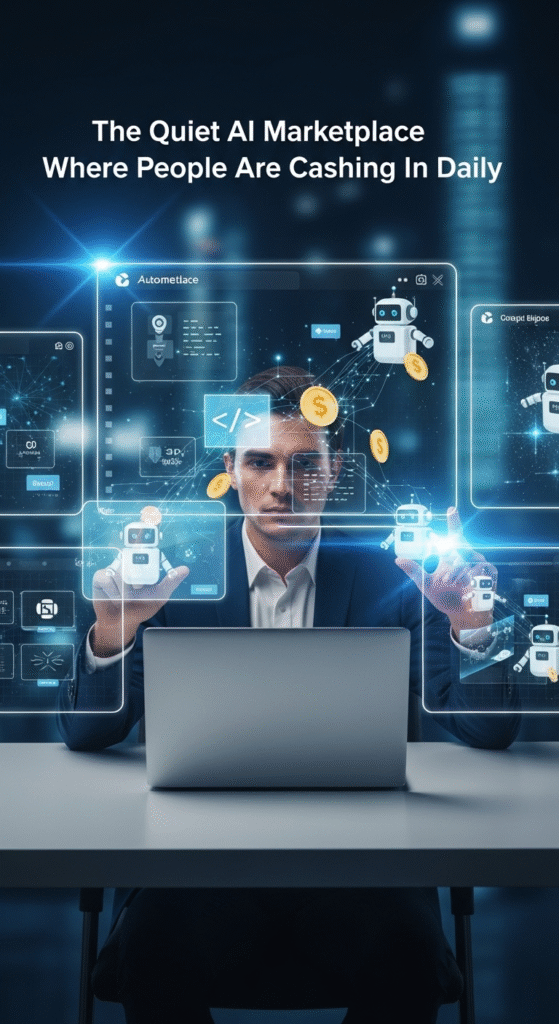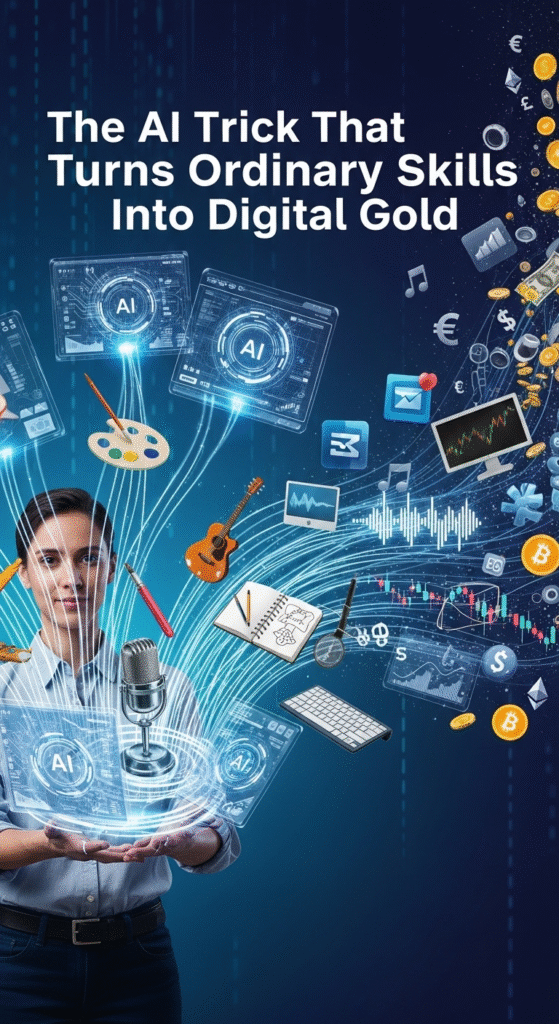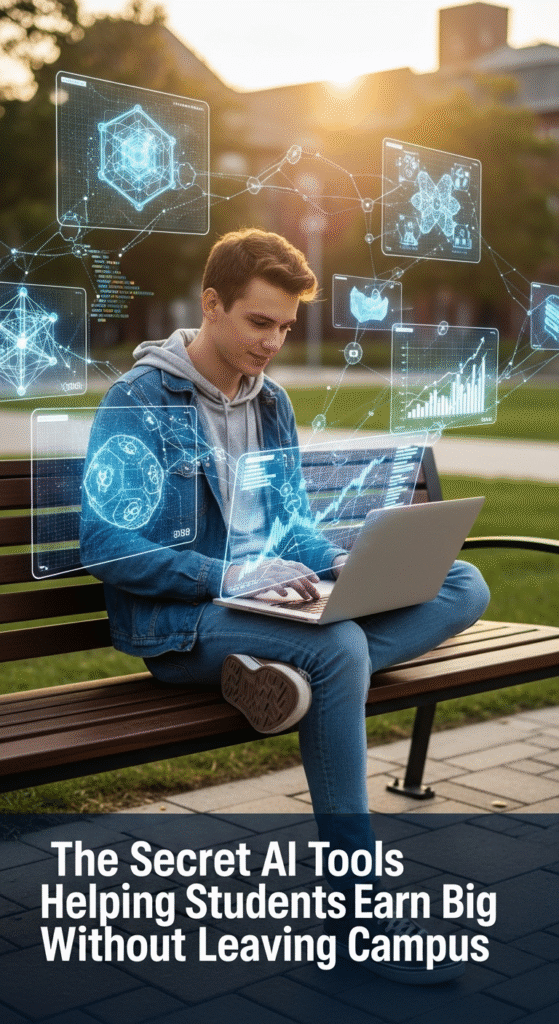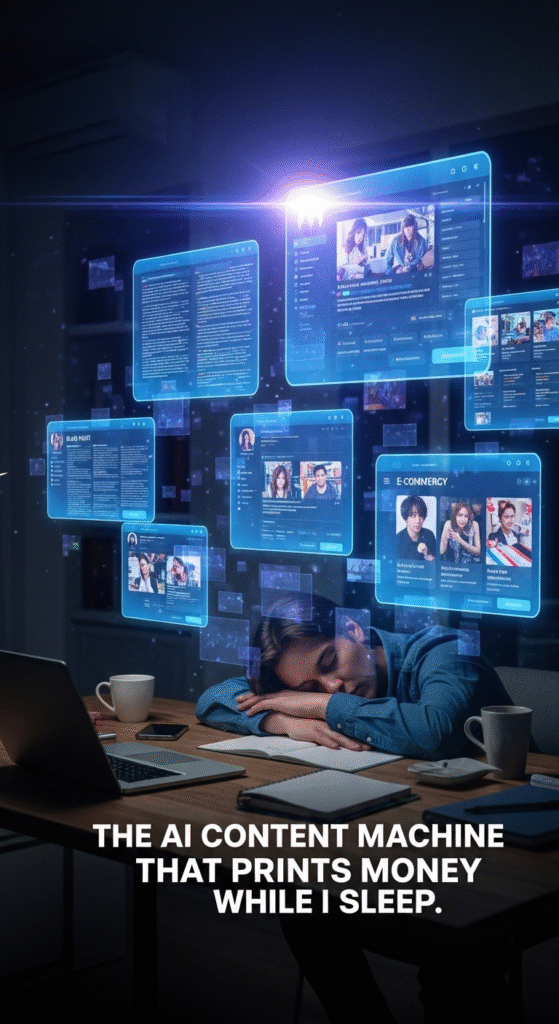Every click leaves a digital breadcrumb—and someone is collecting them. Advertisers, hackers, even governments are building profiles of who you are, what you read, and where you go online. The hidden truth is you don’t need to be a hacker to slip off the grid; a handful of free, beginner-friendly tools can make you nearly invisible. From Tor Browser to encrypted email and privacy extensions, you can cut the trackers off tonight. This isn’t about paranoia—it’s about freedom, control, and the confidence of knowing your digital life belongs to you, not to them.
The Hidden Truth About Online Anonymity
Here’s the uncomfortable whisper: every click, every search, every “like” is tracked.
Not just by big tech companies, but by advertisers, data brokers, and sometimes worse—hackers and shady networks.
The myth? That you need to be some hoodie-wearing hacker to disappear online.
The truth? With the right free tools, you can reclaim a good chunk of your anonymity tonight, without paying a dime.
This isn’t about paranoia. It’s about balance: you don’t have to go full ghost, but you can stop leaving a trail of breadcrumbs that points directly back to you.
Let’s lay out the practical toolbox.
Why Anonymity Matters
- Advertising profiles: Companies build shockingly detailed profiles about your habits.
- Government surveillance: In some countries, online speech isn’t free.
- Hackers & scammers: Every data leak is a piece of your puzzle.
- Freedom of browsing: Sometimes you just want to search, shop, or read without feeling watched.
And here’s the kicker: once your data is out, you can’t get it back. Anonymity is about prevention.
The Free Tools That Help You Vanish
1. Tor Browser
- What it does: Routes your connection through multiple encrypted relays, hiding your real IP.
- Why it matters: Makes you nearly impossible to trace back to location.
- Pro tip: Don’t log into personal accounts while using it—that defeats the point.
2. ProtonMail
- What it does: Free encrypted email, based in Switzerland.
- Why it matters: Protects your communication from snooping.
- Use case: Create “burner” accounts without tying them to Gmail/Outlook.
3. SimpleLogin (Free Tier)
- What it does: Lets you generate unlimited email aliases that forward to your real inbox.
- Why it matters: Stops websites from knowing your real email—cutting spam and data leaks.
- Pro tip: Use a new alias for each service. If one leaks, kill it instantly.
4. DuckDuckGo Search
- What it does: Private search engine that doesn’t track queries.
- Why it matters: Stops Google from recording your search history forever.
- Extra: Their browser extensions also block trackers.
5. Signal Messenger
- What it does: End-to-end encrypted messaging.
- Why it matters: Even Signal can’t read your chats.
- Use case: Perfect for private convos that stay private.
6. Riseup VPN / ProtonVPN (Free Plans)
- What it does: Encrypts your traffic and hides your IP.
- Why it matters: Stops your ISP and network admins from seeing what sites you visit.
- Caution: Free VPNs can be shady—stick to well-known ones.
7. Privacy Badger (Browser Extension)
- What it does: Blocks hidden trackers on websites.
- Why it matters: Advertisers can’t follow you across sites.
- Bonus: Works quietly in the background—set and forget.
8. OnionShare
- What it does: Lets you share files or host a site anonymously using the Tor network.
- Why it matters: No middleman servers, no digital paper trail.
- Use case: Perfect for sharing sensitive documents securely.
9. Firefox with Hardened Settings
- What it does: A browser that respects privacy.
- Why it matters: Unlike Chrome, it’s not built on data collection.
- Pro tip: Pair with extensions like uBlock Origin for max anonymity.
Quick Habits That Make You Invisible
Even with the best tools, one bad habit can blow your cover. Remember these:
- Separate personas. Don’t mix personal accounts with anonymous browsing.
- Kill cookies. Clear them after each session.
- Be careful with logins. Using Facebook or Google login instantly identifies you.
- Watch metadata. Photos and documents carry hidden info (time, GPS location). Strip it before sharing.
- Slow down. Fake urgency makes people click without thinking. Anonymity thrives on patience.
The Lazy Person’s Setup
Not everyone wants a full privacy bunker. Here’s a quick-start setup you can do in 20 minutes:
- Install Tor Browser.
- Get a ProtonMail account.
- Add Privacy Badger to your browser.
- Switch to DuckDuckGo as your default search.
Boom. You’re already miles ahead of the average internet user.
The Whisper at the Bar: Anonymity vs Security
Here’s the twist most people don’t realize:
- Anonymity = nobody knows who you are.
- Security = nobody can break into your stuff.
You need both. Use strong passwords (with a password manager), enable two-factor authentication, and then layer anonymity tools on top.
That’s how you sip your drink calmly while others panic about the latest data leak.
Prompt Recipes for AI + Anonymity
Yep, AI can even help here:
- Check Your Privacy Settings:
“List step-by-step how to harden privacy settings on Firefox for anonymity.” - Email Alias Guide:
“Explain how to use SimpleLogin effectively for multiple online accounts.” - Custom Anonymity Plan:
“Build me a 5-tool anonymity setup that doesn’t slow my internet too much.”
Final Round: Becoming a Digital Ghost
Here’s the bottom line: complete invisibility online doesn’t exist. But practical anonymity does.
The hidden truth? Most people don’t get hacked or tracked because someone targeted them—it happens because they left the door wide open.
So lock your doors. Dim your lights. Use the tools that cost nothing but give you peace of mind.
Because in the chaos of today’s internet, being just a little bit harder to trace makes all the difference.
That’s not paranoia. That’s survival.
🔒 Ready to protect your online life?
We recommend NordVPN — fast, no-logs, and beginner-friendly.
👉 Try it risk-free with a 30-day money-back guarantee.