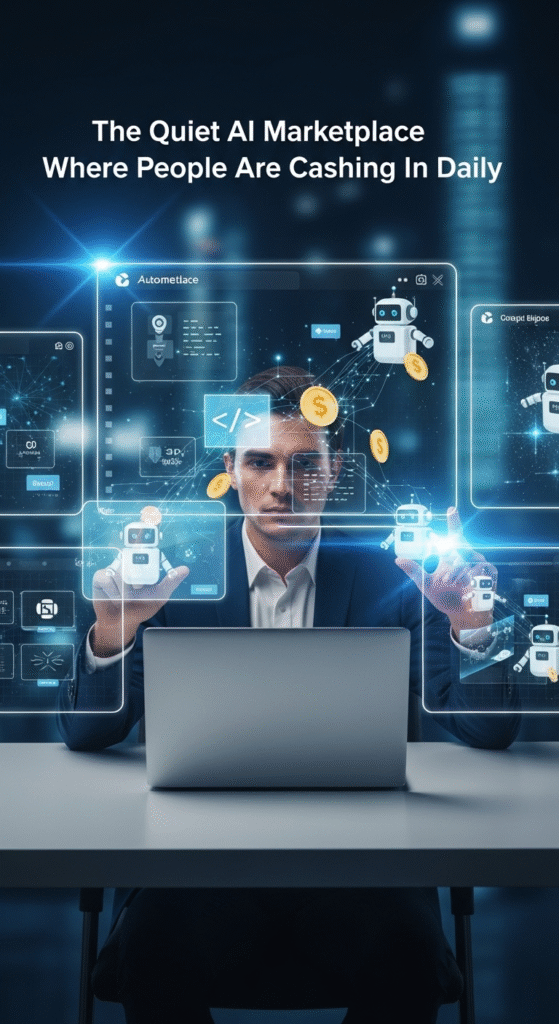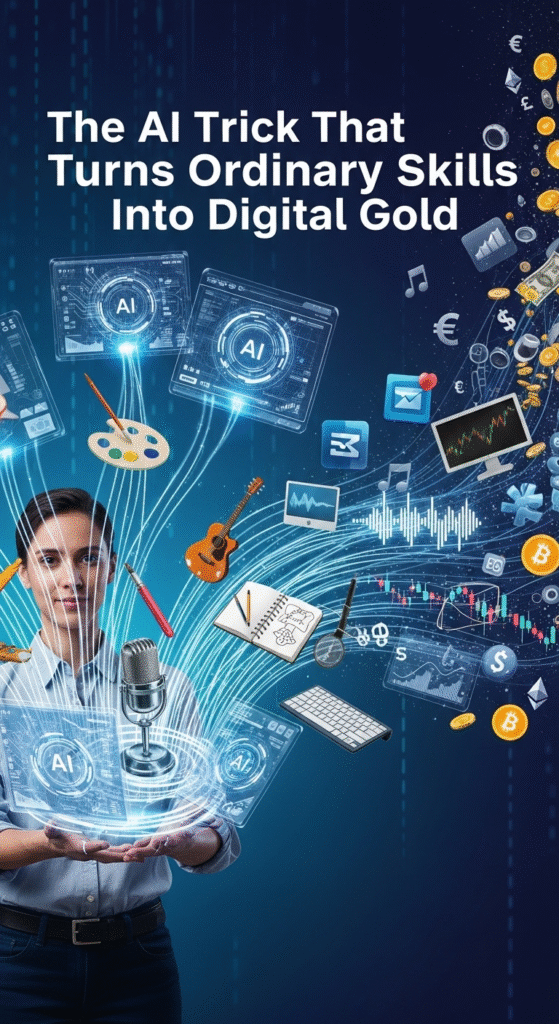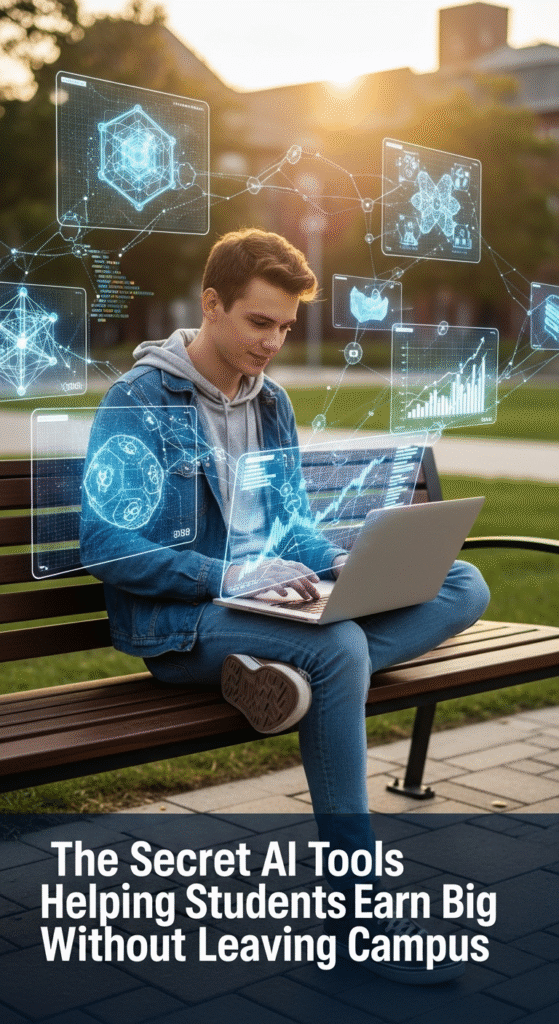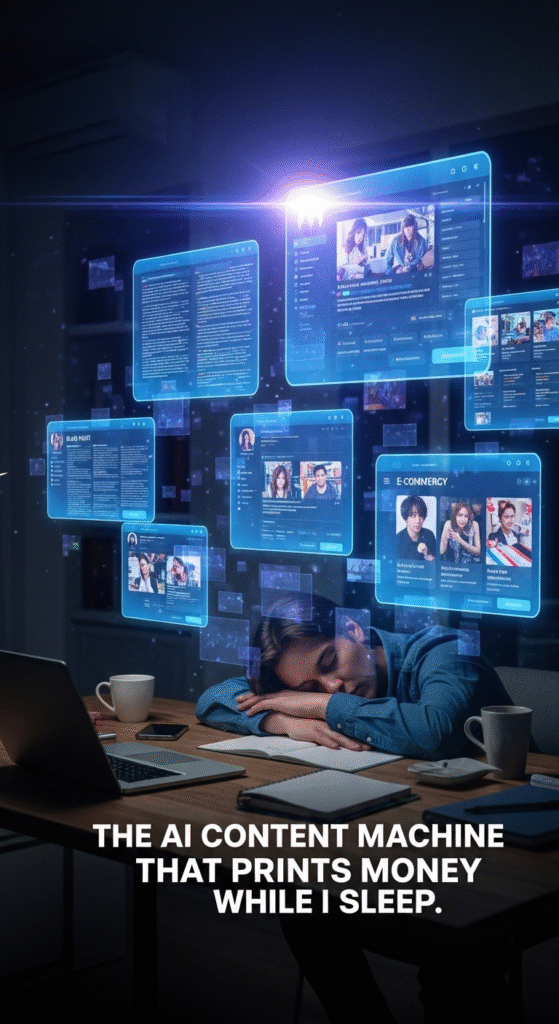Your web browser is your daily gateway to the internet — from work emails to social media, shopping, and streaming. But here’s the catch: your browser is also a data goldmine for advertisers, trackers, and sometimes even hackers.
Even if you use “private browsing” or “incognito mode,” you’re far from invisible. That’s where privacy-focused browser extensions come in. These small add-ons can dramatically improve your online safety without slowing you down.
In this article, we’ll cover the top browser extensions in 2025 that protect your privacy, why they matter, and how to use them effectively.
Why Browser Privacy Matters in 2025
- Data harvesting is bigger than ever. Companies track your clicks, searches, and time spent on pages to build a profile for targeted ads.
- Cybercrime is on the rise. Malicious scripts hidden in ads or websites can steal personal information.
- Default browser protection isn’t enough. Even popular browsers leave gaps.
That’s why smart users layer on extensions — lightweight tools that strengthen security without complicated setups.
The Best Browser Extensions for Privacy
1. uBlock Origin – Ad & Tracker Blocker
- Blocks intrusive ads, trackers, and malicious scripts.
- Lightweight, doesn’t slow browsing.
- Lets you whitelist trusted sites.
👉 Why it matters: Prevents websites from following you across the web while speeding up browsing.
2. Privacy Badger – Anti-Tracking Guardian
- Developed by the Electronic Frontier Foundation (EFF).
- Learns automatically which trackers to block.
- Works alongside ad blockers for extra privacy.
👉 Why it matters: Stops sneaky “invisible trackers” most ad blockers miss.
3. HTTPS Everywhere – Secure Connection Enforcer
- Forces websites to use HTTPS whenever possible.
- Prevents data leaks on unencrypted connections.
- Created by EFF and the Tor Project.
👉 Why it matters: Ensures your data isn’t exposed on outdated HTTP sites.
4. Decentraleyes – Local CDN Protector
- Stops websites from pulling common files (like scripts) from big CDN trackers.
- Serves these files locally from your browser.
👉 Why it matters: Prevents CDNs like Google or Cloudflare from tracking your browsing.
5. Cookie AutoDelete – Smart Cookie Manager
- Automatically deletes cookies after you close a tab.
- Lets you whitelist sites you trust (like banking or email).
👉 Why it matters: Cookies power most tracking. This tool wipes them clean.
6. ClearURLs – Link Cleaner
- Removes tracking junk from links.
- Makes shared URLs shorter and safer.
👉 Why it matters: Advertisers use URL codes to follow you. This tool cuts them out.
7. DuckDuckGo Privacy Essentials – All-in-One Privacy Layer
- Blocks trackers, enforces encryption, and shows a privacy grade for each site.
- Integrates DuckDuckGo search engine for private browsing.
👉 Why it matters: Great for people who want a simple, all-in-one privacy tool.
Bonus Extensions to Consider
- NoScript – Extreme script control (best for advanced users).
- Bitwarden – Secure password manager that integrates with browsers.
- NordVPN / ExpressVPN Extension – Lightweight VPN browser protection.
How to Use Privacy Extensions Without Slowing Down
- Don’t install too many overlapping tools.
- Stick with 2–4 core extensions (ad blocker, tracker blocker, HTTPS enforcer, cookie manager).
- Keep them updated for maximum security.
Everyday Benefits You’ll Notice
- Faster browsing (no heavy ads).
- Cleaner experience (less clutter).
- Peace of mind (reduced tracking).
- Extra safety when shopping, banking, or working online.
❓ FAQs
Q: Do these extensions work on all browsers?
A: Most work on Chrome, Firefox, Edge, and Brave. Safari has stricter rules but similar options.
Q: Do I still need a VPN if I use these extensions?
A: Yes. Extensions protect at the browser level, while a VPN secures your entire internet connection.
Q: Will ad blockers break websites?
A: Rarely. If a site doesn’t load correctly, just whitelist it.
Q: Are these free?
A: Yes, most are completely free. Some offer premium versions with extra features.
Conclusion
In 2025, online privacy is no longer a luxury — it’s a necessity. Browser extensions like uBlock Origin, Privacy Badger, and Cookie AutoDelete give you simple yet powerful protection against ads, trackers, and data leaks.
Pair these with a VPN for full protection, and you’ll enjoy a safer, faster, and more private online experience.
“Don’t Just Read—Protect Yourself Now”
While you’re sipping coffee (or whiskey), hackers could be watching your traffic like it’s a free movie. Creepy, right? A VPN shields you from prying eyes, hides your location, and locks down your data—whether you’re on public Wi-Fi or just checking email at home.
👉 Click here to get instant protection with NordVPN
Because peace of mind shouldn’t be optional.